<SourceIndex> Element
Meas. mode:
Scope
Eye
TDR
Package License:
L-RND
L-SNT
When a dependent measurement is selected for a dual-input user measurement, use the <SourceIndex> element to select Signal 1 or Signal 2 as the input to a dependent measurement. When you start the user measurement, the Select Measurement Source dialog is displayed as shown in the following picture. In this picture, Channel 5A is selected for Signal 1 and Channel 6A is selected for Signal 2. The example at the end of this topic shows Signal 2 selected for a dependent measurement.
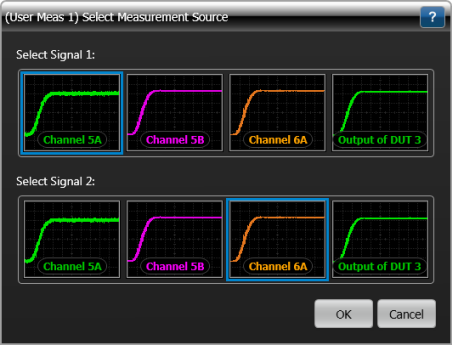
Parent Elements
Child Elements
None
Attributes
None
Example
- <Measurement>
- …
- <Script>My Measurement.py</Script>
- …
- <MeasurementType>2</MeasurementType>
- <Dependent Name = "+ Pulse"> <!-- Oscilloscope mode's + pulse width measurement. -->
- <SourceIndex>2</SourceIndex> <!-- Measure source waveform 2. -->
- </Dependent>
- <!-- As <SourceIndex> is missing, default source waveform 1 is selected. -->
- <Dependent Name = "Top"> <!-- Oscilloscope mode's waveform top measurement. -->
- </Dependent>
- …
- </Measurement>