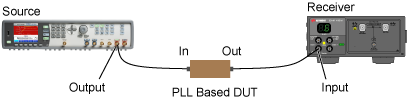:CALibrate:RESPonse:STARt
Command Syntax
:CALibrate:RESPonse:STARt
Description
Starts a JTF Response calibration. The *OPC? query should be used to detect when a portion of the calibration has completed. Use the CALibrate:RESPonse:CONTinue, CALibrate:RESPonse:CANCel, and the CALibrate:RESPonse:SDONe commands to control (dismiss) dialogs that are displayed during the calibration.
Always perform a module calibration (:CALibrate:MODule:STARt) before starting a response setup calibration. When you start a response setup calibration, the test setup should be similar to that shown in the following figure. You may be using a DCA-M module instead of a DCA-X mainframe. An adapter is used in place of where your DUT would normally be connected.
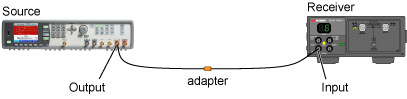
After the calibration completes, FlexPLL prompts you to replace the adapter with your DUT.