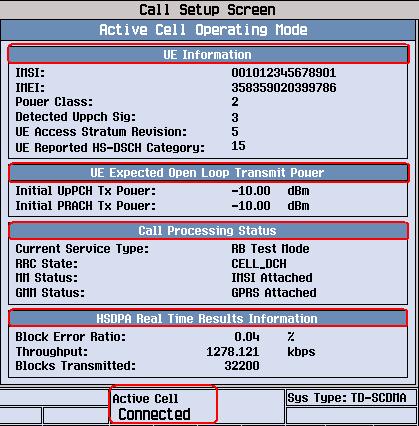
Last updated: 2010-03-10
Active Cell Operating Mode Screen
TD-SCDMA Test Operating Mode Screen
Click on the red circle for more information.
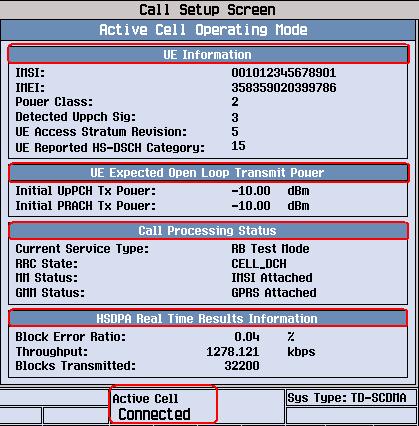
IMSI: Indicates the UE-reported International Mobile Subscriber Identity (used by the network to page the UE) during the last identification procedure. See also Paging IMSI.
GPIB command: CALL:MS:REPorted:IMSI[:SELected]?
IMEI: Indicates the UE International Mobile Equipment Identity during the last identification procedure. The first 14 digits of this IMEI are reported directly by the UE, and the last digit is calculated by a algorithm called “Luhn formula".
GPIB command: CALL:MS:REPorted:IMEI:CALCulated:TATDscdma?
You can also query the UE direct-reported IMEI whose last digit is "0" by CALL:MS:REPorted:IMEI:TATDscdma?
Power Class: Indicates the power class supported by the UE, as defined in 3GPP TS 25.102 6.2. The power class indicates the UE's nominal maximum output power, see UE Transmit Power Control.
GPIB command: CALL:MS:REPorted:PCLass[:SELected]?
Detected UpPCH Sig: an integer representing the PRACH signature used by the UE on its final PRACH burst (the one that the test set responds to).
GPIB command: CALL:MS:REPorted:UPPChannel:DETected:SIGnature?
UE Access Stratum Rel Ind: Indicates the specification release that the UE supports. Possible results can be from release 4 to 8. An HSDPA service call can only be established for the UE that supports the specification release 5 or later.
GPIB command: CALL:MS:REPorted:ASTRatum:RINDicator
UE Reported HS-DSCH Category: Indicates the UE supported HS-DSCH Category. The 3GPP TS25.306 defines a set of TD-SCDMA HSDPA UE categories to restrict the UE data rates. Categories are specified by attributes like the Maximum number of HS-DSCH codes per timeslot, Maximum number of HS-DSCH timeslots per TTI, etc. See 3GPP TS25.306 for details.
GPIB command: CALL:HSDPa:MS:REPorted:HSDSchannel:CATegory?
UE Reported E-DCH Category: Indicates the reported UE E-DCH Physical Layer Category taken from the Physical Channel Capability IE in the RRC Connection Setup Complete message.
GPIB command: CALL:HSUPa:MS:REPorted:EDCHannel:CATegory?
Initial UpPCH Tx Power = (Broadcast Primary CCPCH Tx Power – Cell Power – P-CCPCH Power Level Offset) + Desired UpPCH RX Power.
GPIB command: CALL:UPLink:UPPChannel:POWer:INITial[:LEVel]?
Initial PRACH Tx Power = (Broadcast Primary CCPCH Tx Power – Cell Power – P-CCPCH Power Level Offset) + Desired PRACH RX Power.
GPIB command: CALL:UPLink:PRAChannel:POWer:INITial[:LEVel]?
RRC State: indicates whether the RB Test Mode service has set the UE up into the CELL_DCH state, or is Idle.
GPIB command: CALL:STATus:RRC:STATe?
MM Status indicates whether the UE has registered, and what type of registration (Location Updating procedure) was last performed. When the UE registers with the network, its Location Updating Request message includes a Location Updating Type information element that can have a value of "Normal location updating", "Periodic updating" or "IMSI attach" (see 3GPP TS 24.008 s4.4.1, s9.2.15 and s10.5.3.5).
Updated (normal) : Indicates that the last Location Updating procedure was of the type "Normal location updating". Normal location updating is used to update the network with the actual Location Area of a UE (for example when the UE enters a new location area).
IMSI Attached : Indicates that the last Location Updating procedure was of the type "IMSI attach" (the UE performed a power-up registration). The IMSI attach procedure is used to indicate the IMSI as active in the network.
IMSI Detached : Indicates that the UE sent an IMSI Detach Indication message to the test set (the UE performed a power-down registration). This occurs when the UE was IMSI Attached and then was powered down or its SIM was removed.
None: The UE has not registered with the test set (MM Status also shows None when you clear the UE information (see Clear UE Info).
GPIB command: CALL:STATus:MM?
GMM State indicates the result of the most recent GPRS attach or detach.
Attached: Indicates the UE has successfully completed the GPRS Attach procedure.
Detached: Indicates the completion of the GPRS Detach procedure.
Attach Incomplete: the UE sends the test set an Attach Request but never responds to the Attach Accept with an Attach Complete.
None: If you clear the UE information (see Clear UE Info), power up and preset.
GPIB command: CALL:STATus:GMM?
The HSDPA Information window displays counters to help you monitor the HSDPA connection status. The results are continually updated until one of the following occurs:
You press the MEASUREMENT RESET key ( SYSTem:MEASurement:RESet ).
You change operating mode.
You establish a new connection in active cell operating mode.
Blocks Transmitted reaches 200,000.
When one of these events occurs, the counters reset to zero and then resume counting.
The HSDPA Information window provide similar results to the HSDPA BLER measurement (see HSDPA Block Error Ratio (HBLER) Measurement). However, note that because they are being calculated for a different set of blocks (the HSDPA counters are typically calculated over a much greater number of blocks), the results will often vary.
The following results can be queried together by CALL:HSDPa:RTIMe:RESults:ALL?
Block Error Rate
3GPP TS 34.121 F.6.3.2 defines the HSDPA block error ratio as: (NACK + statDTX)/(NACK+ statDTX +ACK).
Throughput: reports the data throughput of the HSDPA connection.
Blocks Transmitted: Indicates the number of blocks have been transmitted to the UE. It is incremented by one every time a data block is transmitted on the HS-PDSCHs. Both transmission of a new block of data or a retransmission of an old block of data will cause this number incremented.
The HSUPA Information window displays counters to help you monitor the HSUPA connection status. The results are continually updated. When one of the following events occurs, the counters reset to zero and then resume counting:
You press the MEASUREMENT RESET key (SYSTem:MEASurement:RESet).
You select Clear UE Info (CALL:MS:REPorted:CLEar[:ALL]:TATDscdma).
You change operating mode.
You establish a new connection in active cell operating mode
The Number of blocks transmitted reaches 200,000.
The following HSUPA information are displayed (This is front panel display only):
Expected MAC-e PDU
Throughput
ACKs/NAKs
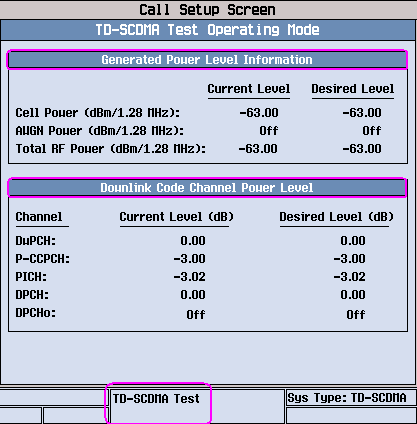
The power levels that are currently being used by the test set (Current Level) and the "desired" levels you've input (Desired Level) are shown on the Generated Power Level Information screen as below.
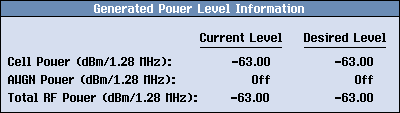
If you request an invalid combination of power levels, the test set posts a persistent error and the settings you've requested will be shown in the Desired Level column. The set of levels in use by the test set does not change until you request a valid combination of levels, then the values in the Current Level and Desired Level columns will match.
Whether the combination of power levels is valid is determined by the following requirements:
AWGN power must not be more than 10 dB above or 25 dB below cell power when both power states are set to ON.
The total RF power and amplitude offset must not make the source outside its valid hardware range.
To query the power levels, use the GPIB commands for setting/querying:
|
Parameter |
Current Level |
Desired Level |
|
Cell Power |
||
|
AWGN Power |
CALL:STATus:AWGNoise[:INTernal]:POWer[:AMPLitude][:SELected]? |
|
|
Total RF Power |
See Downlink Code Channel Power Level Information
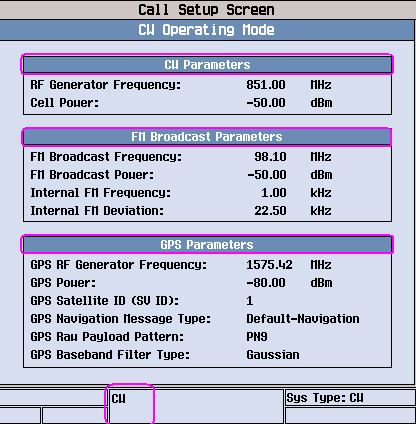
Additional call processing state information is also displayed in the small Active Cell window at the bottom of the Call Setup screen. Note that for single services, the respective Call Connection State or Data Connection State is displayed.
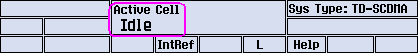
The call connection state can transition between the following states:
Idle (IDLE)
Paging (PAG)
Access Probe (APR)
Alerting (CALL)
Setup (SREQ)
Registering (REG)
Connected (CONN)
Handover (HAND)
Releasing (REL)
GPIB command: CALL:STATus[:STATe][:VOICe]?
The data connection state can transition between the following states:
Idle (IDLE)
Attaching (ATTG)
Detaching (DET)
GPIB command: CALL:STATus[:STATe]:DATA?
GPIB Commands: CALL:STATus