:MEASure:EYE:OER
Command Syntax
:MEASure:EYE:OER
Query Syntax
:MEASure:EYE:OER?
Description
 The PAM Outer Extinction Ratio measurement is the ratio the PAM waveform's average level 3 value to the average level 0 value over a defined run of PAM4 symbols on a SSPRQ or a PRBS13Q test pattern. This measurement can also be applied to NRZ waveforms. You can select the unit-of-measure to be ratio, decibels, or percent. The query form of the command returns the measured value. Sources can be any displayed waveform, color-grade memory, or function. For example,
The PAM Outer Extinction Ratio measurement is the ratio the PAM waveform's average level 3 value to the average level 0 value over a defined run of PAM4 symbols on a SSPRQ or a PRBS13Q test pattern. This measurement can also be applied to NRZ waveforms. You can select the unit-of-measure to be ratio, decibels, or percent. The query form of the command returns the measured value. Sources can be any displayed waveform, color-grade memory, or function. For example, CHAN1A, CGMemory1, or FUNCtion1. Use the :MEASure:EYE:OER:UNITs child command to select the amplitude units.
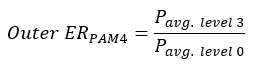
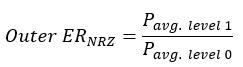
| Setting | Description |
|---|---|
| Pattern lock | Required. :TRIGger:PLOCk |
| Waveform wrapping | Required. :ACQuire:WRAPping ON. |
License Required. The ability to perform PAM4 measurements requires options 9FP or 9TP, PAM-N Analysis software license.
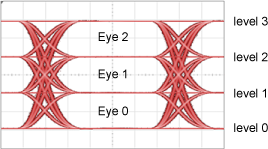
Perform a Dark Level calibration (:CALibrate:DARK:CHANnel:STARt) if there is no current calibration. If you have previously performed an Dark Level calibration and a change to the environment of the instrument occurs, you may want to perform a new Dark Level calibration to ensure the accuracy of the earlier calibration. These environment changes are as follows:· vertical scale is modified, vertical offset is modified, module is installed/removed, ± 1°C temperature change from calibration temperature, approximately 8 of hours of continuous operation is exceeded, or power is cycled.
The vertical scale setting affects the magnitude of the dark level offset. For best accuracy, perform the Dark Level calibration at the vertical scale at which you will make your measurement.
Starting with FlexDCA A.07.60 release, the PAM Outer Extinction Ratio measurement supports making measurements on NRZ waveforms. Measurements on PAM4 waveforms were introduced in revision A.05.60.
For NRZ waveforms, you can also use the :MEASure:EYE:ERATio
Measurement Identification
Avoid subtle programming errors! To ensure that the correct measurement is installed or queried, always explicitly identify a measurement when installing a measurement or querying a measured value, status, or detail. To identify a measurement, specify the measurement's source waveform (:SOURce child command). With some measurements, you may also need to specify other identifying values. Generally, when selecting a measurement using FlexDCA's GUI, if a dialog appears prompting you to select values, you should explicitly specify these values when remotely identifying the measurement. More information.
For example, to return the status of the measurement, :MEASure:EYE:OER:
flex.write(':MEASure:EYE:OER:SOURce CHAN1A')
if flex.query(':MEASure:EYE:OER:STATus?') == 'CORR';
measurement = flex.query(':MEASure:EYE:OER?')
else:
details = flex.query(':MEASure:EYE:OER:STATus:DETails?')
reason = flex.query(':MEASure:EYE:OER:STATus:REASon?')
Child commands for measurement identification:
:MEASure:EYE:OER:SOURce:MEASure:EYE:OER:UNITs
Extinction-Ratio Correction Factors
Use extinction-ratio correction factors to compensate for the frequency response of a module's internal reference receiver filter for an optical channel. The 86105C module has recommended correction factors for each of the module's reference receiver filters. When you select an 86105C filter, the recommended correction factor is automatically selected for the extinction-ratio measurement. Correction factors are also useful when an external photodetector is connected to an electrical channel.
Use the :MEASure:ERATio:CHANnel:OERFactor command to apply extinction ratio correction factors for NRZ waveforms. Whenever a correction factor value is applied to a measurement, the entered value is displayed using the ERCF annotation on the measurement Results panel (for example, ERCF: 0.2%).
Measurement Ready?
To confirm that the measurement is ready to read, you can query the measurement's status:
if ('CORR' in Flex.query(':MEASure:EYE:OER:STATus?')):
measurement = Flex.query(':MEASure:EYE:OER?')
If averaging is turned on (:ACQuire:AVERaging), you can also confirm if the measurement result is ready by comparing the number of specified averages (:ACQuire:ECOunt?) versus the number of measurement sweeps that have occurred (:MEASure:EYE:OER:COUNt?). The technique uses the :COUNt? common measurement query. For example,
if (Flex.query(':MEASure:EYE:OER:COUNt?') >= Flex.query(':ACQuire:ECOUNt?')):
measurement = Flex.query(':MEASure:EYE:OER?')
You can also use an acquisition limit lest to test that a number of waveform samples, or pattern acquisitions have completed before returning a measurement. Refer to the :LTESt:ACQuire:CTYPe command.
Common Measurement Child Queries
This command supports the use of the following common measurement queries: :LOCation?, :COUNt?, :MAXimum?, :MINimum?, :MEAN?, and :SDEViation?.