:ACQuire:WRAPping
Command Syntax
:ACQuire:WRAPping {ON | OFF | 1 | 0}
Query Syntax
:ACQuire:WRAPping?
Query Response
{1 | 0}
Description
Wraps or unwraps the waveform when FlexDCA uses the following settings:
- Eye Mode (:SYSTem:MODE)
- Pattern lock is on (:TRIGger:PLOCk)
- Entire pattern is acquisition (:ACQuire:EPATtern)
Turning wrapping on allows an eye diagram to be displayed. Since the displayed eye diagram is built from a pattern lock, you can apply waveform averaging (ACQuire:SMOothing). When wrapping is turned off, a single-valued pattern waveform is displayed.
Use the :ACQuire:WINTerp command to specify the type of interpolation applied between the points to make measurements.
Wrap Waveform OFF
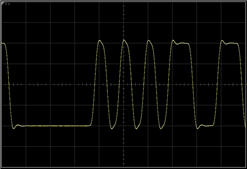
Wrap Waveform ON
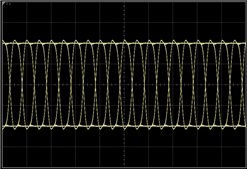
With wrapping on, the Sample/Bit setting (:ACQuire:SPBit) is a real number instead of an integer. FlexDCA uses a real number so that, if wrapped, the entire eye diagram is filled in without needing to interpolate between sample points. With an integer entry, the samples for each symbol in the pattern would occur at the same time offset as measured from the start of each symbol and the samples for each symbol would be aligned and displayed at the same horizontal offset (although their amplitude may vary). As a result, the eye diagram would take much longer to be filled. An integer number can be manually entered, if needed.
This command only applies to the acquired waveforms. A separate wrap waveform command (:WMEMory:WRAPping) is available for waveform memory.