:RDCA Subsystem
Use the :RDCA (Remote DCA) subsystem commands to establish a Flex-on-Flex connection between a PC's N1010A FlexDCA and FlexDCA on an N1000A. You can establish a Flex-on-Flex connection via LAN, USB, or GPIB. All N1000A DCA-X mainframes come with the GPIB card installed (opton GPI). With a Flex-on-Flex connection, your program is sending commands to the PC's N1010A FlexDCA and N1010A FlexDCA controls the FlexDCA on the N1000A. These commands are from the perspective of the PC's N1010A FlexDCA application. These settings correspond to those located on the FlexDCA Connection Setup dialog.
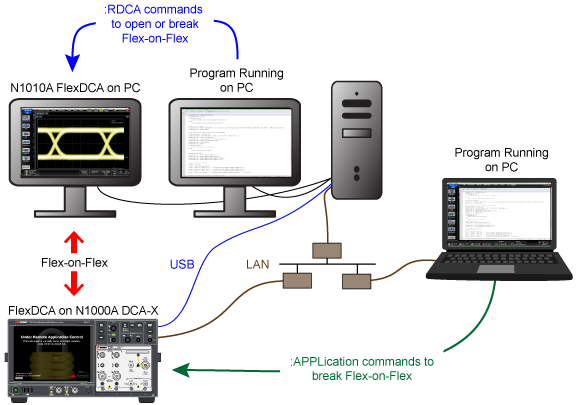
If you want to determine if a Flex-on-Flex connection has been made to a DCA-X and to break this connection if needed, use the commands that are in the :APPLication subsystem. The :APPLication subsystem commands are from the perspective of the DCA-X's FlexDCA.
Example Command Sequence
FlexDCA.write(':RDCA:CONNect:METhod LAN') # Use LAN rather than USB or GPIB
FlexDCA.write(':RDCA:CONNect:TSETtings ON') # Pull state upon connect
FlexDCA.write(':RDCA:DISConnect:TSETtings ON') # Push state upon disconnect
FlexDCA.write(':RDCA:CONNect:HOST "K-N1000A-20108"') # Specify VISA address
FlexDCA.timeout=20000
FlexDCA.query(':RDCA:CONNect;*OPC?') # Make connection