:TDR:DEEMbed:FCOMponent:PORDer
Command Syntax
:TDR:DEEMbed:FCOMponentF:PORDer {PORDer1234 | PORDer1324}
Where F identifies a specific fixture component. There can be up to sixteen fixture components identified by letters A through P. For example, FCOMA.
Query Syntax
:TDR:DEEMbed:FCOMponentF:PORDer?
Description
Changes the location order of ports on an existing Fixture Component. Because the port ordering method can vary depending on the S-parameter file, use this command to allow FlexDCA to correctly interpret the S-parameters. The initial order of the ports is defined by the order of the data in the imported s-parameter file (:TDR:DEEMbed:FCOMponent:LOAD:FNAMe). Use the query to determine the current order of ports on the fixture component. The following table shows the port ordering for a 4-port fixture as seen in the Fixture De-Embedding Setup dialog.
| Fixture Component | Command Argument |
|---|---|
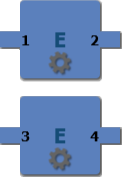
|
PORDer1234
(The query response is PORD1234) |
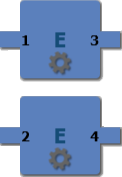
|
PORDer1324
(The query response is PORD1324) |
Requires FlexDCA revision A.05.30 and above.