Advanced Eye Jn
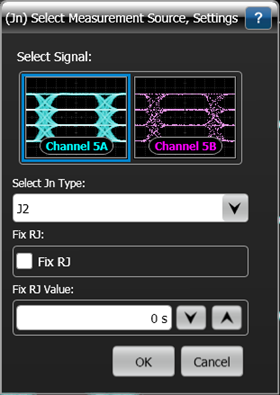
 The Advanced Eye Jn measurement uses the Select Measurement Settings dialog for configuration. The Select Jn Type field allows you to select the JN measurements that are shown in the following table. When the measurement is selected, the dialog shown here is displayed.
The Advanced Eye Jn measurement uses the Select Measurement Settings dialog for configuration. The Select Jn Type field allows you to select the JN measurements that are shown in the following table. When the measurement is selected, the dialog shown here is displayed.
| Measurement | BER |
|---|---|
| J1 | 2.5 x 10–2 |
| J2 | 2.5 x 10–3 |
| J3 | 2.5 x 10–4 |
| J4 | 2.5 x 10–5 |
| J5 | 2.5 x 10–6 |
| J6 | 2.5 x 10–7 |
| J7 | 2.5 x 10–8 |
| J8 | 2.5 x 10–9 |
| J9 | 2.5 x 10–10 |
The Fix RJ field selects to perform jitter decomposition using an entered RJ Value that you have previously measured. This value of RJ is often measured using a shorter pattern. The Fix RJ and RJ Value fields can be configured from any of the advanced eye RJ, DJ, Jn, or TJ setup dialogs.
Changing the Fix RJ or RJ Value setting in any of the RJ, DJ, Jn, or TJ setup dialogs changes the setting in the remaining three dialogs.
Advanced eye leverages the DCA-X's ability to measure ultra-low levels of Random Jitter (RJ). This can be used to obtain fixed RJ values.
SCPI Command
:MEASure:EYE:JN