Advanced Eye Setup
 The Advanced Eye Setup dialog allows you to configure advanced eye jitter and noise measurements. These are the same settings as are found in the Measurement Configuration tab of the PAM-N Analysis Setup dialog.
The Advanced Eye Setup dialog allows you to configure advanced eye jitter and noise measurements. These are the same settings as are found in the Measurement Configuration tab of the PAM-N Analysis Setup dialog.
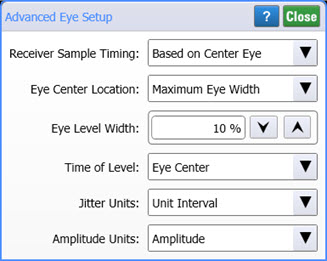
Receiver Sample Timing
This setting configures the timing for sampling the data. Use this setting to match the timing method used by a receiver. For signals with skewed eyes, measurements results will vary depending on this setting. This setting applies only to PAM4 measurements in Eye mode.
| Receiver Sample Timing Setting | Description |
|---|---|
| Based on Center Eye | Sampling timing is based on the location of the center eye (labeled Eye 1/2 in the following picture). This is the default setting. |
| Independent Per Eye | Sampling timing is independently based on the location of each of the three eyes. |
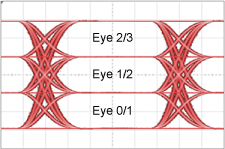
Eye Center Location
This setting selects the basis for determining the location of an eye's center on the waveform. This setting applies only to PAM4 measurements in Eye mode.
| Setting | Description |
|---|---|
| Maximum Eye Width | The eye's center is located at the eye's maximum width midway between the eye's inside left and right edges. This is the default setting. |
| Maximum Eye Height | The eye's center is located at the eye's maximum height midway between the eye's inside top and bottom edges. |
Eye Level Width
This setting defines the timespan over which an eye's amplitude level is measured. The timespan is specified as a percentage (from 1% to 25%) of the symbol period. The default setting is 10%. This setting applies only to PAM4 measurements in Eye mode
Time of Level
This setting specifies the method used to locate the time at which to measure an eye's level. This setting applies only to PAM4 measurements in Eye mode
| Setting | Description |
|---|---|
| Eye Center | The time of a level is the average of the centers of the adjacent eyes. This is the default setting. |
| Minimum RMS | The time is located within the eye's level width at the minimum level thickness (RMS values). |
Time Units
This setting specifies the time units. This setting applies only to PAM4 measurements in Eye mode
| Setting | Description |
|---|---|
| Second | Width and skew measurements are reported in seconds. This is the default setting. |
| Unit Interval | Width and skew measurements are reported in unit intervals. |
Amplitude Units
This setting specifies amplitude units. This setting applies to PAM4 measurements in Eye mode and Oscilloscope mode.
| Setting | Description |
|---|---|
| Amplitude | Level and height measurements are reported in the current amplitude units: volts or Watts. This is the default setting. |
| Percent | Level and height measurements are reported in percent. |
Measurements Affected by dialog Settings in Eye Mode
| PAM Measurement | dialog Settings | |||||
|---|---|---|---|---|---|---|
| Receiver Sample Timing |
Eye Center Location |
Eye Level Width |
Time of Level |
Time Units |
Amplitude Units |
|
| Symbol definitions. ♦ = setting affects measurement. ◊ = setting may affect measurement. | ||||||
| Levels | ◊ | ◊ | ♦ | ♦ | ♦ | |
| Level RMS | ◊ | ◊ | ♦ | ♦ | ♦ | |
| Level Skews | ♦ | ♦ | ♦ | ♦ | ♦ | |
| Eye Levels | ♦ | ♦ | ♦ | ♦ | ||
| Eye Skews | ♦ | ♦ | ♦ | ♦ | ||
| Eye Heights | ♦ | ♦ | ♦ | ♦ | ||
| Eye Widths | ♦ | ♦ | ♦ | |||
| Linearity | ♦ | ♦ | ♦ | ♦ | ||