PAM Levels RMS
 The Oscilloscope mode PAM Levels RMS measures the RMS amplitude all four levels (0, 1, 2, 3) of a PAM4 signal. The PAM4 signal must be displayed as a single-valued waveform with all four logic levels displayed. On NRZ signals, this measurement measures the zero and one levels.
The Oscilloscope mode PAM Levels RMS measures the RMS amplitude all four levels (0, 1, 2, 3) of a PAM4 signal. The PAM4 signal must be displayed as a single-valued waveform with all four logic levels displayed. On NRZ signals, this measurement measures the zero and one levels.
| Setting | Description |
|---|---|
| PAM-N Analysis Setup Dialog Settings | |
| Amplitude Units | Sets the amplitude units for measurement: volts, Watts, or percent. |
Setting the Timespan
You must set FlexDCA's timespan wide enough so that each logic level is visible on the screen. This would be four levels (0, 1, 2, 3) for a PAM4 signal or two levels (0, 1) for an NRZ signal. Failure to set the timespan wide enough results in an error. Consider the following items when setting the timespan:
- If multiple identical levels are displayed, the level that is present for the longest time will be selected for measurement. For example, if two logic levels are shown on the waveform, with one being 100 ps and the other being 150 ps, the 150 ps level is selected to be measured.
- To be considered a measureable level, the level must include at least 50% of the leading and trailing edges.
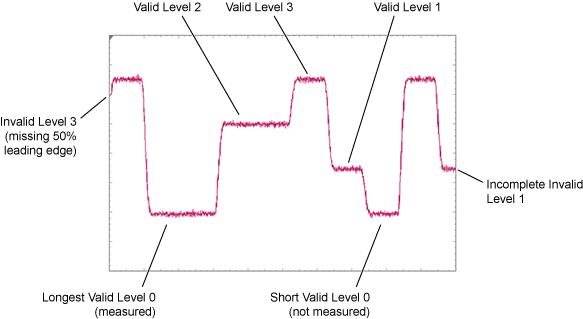
Measurement Algorithm
- Identify one of each of the longest four logic levels on a PAM4 signal or two levels on an NRZ signal.
- For each level, measure the RMS value of each data point over time.
- For each level, determine the average RMS value of all of the level's data points.
To measure
- Select Oscilloscope Mode.
- Turn pattern lock on.
- Click Auto Scale in the menu toolbar.
- Adjust the time scale so that at least one of each of the four possible PAM levels or two of NRZ levels are displayed. Any number of the same level can be displayed, but there must be at least one of each level displayed.
- Click the toolbar's PAM tab.
- On the toolbar, locate and click the Levels RMS button.
If the timespan is too narrow, the measurement results panel displays Region? or Level? instead of a measured value. Increase the timespan.
SCPI Command
:MEASure:OSCilloscope:PAM:RMS