PAM-N Analysis Setup (Meas Config Tab)
Flex Apps:
FlexDCA
Meas. mode:
Scope
Waveform type:
NRZ
PAM4
Measurement Configuration
 Use the Measurement Configuration tab of the PAM-N Analysis Setup dialog to adjust general parameters of the PAM-N measurement algorithms. As these settings are solely designed for measuring PAM4 waveforms, they affect measurements located in Eye Mode's PAM toolbar as well as Eye Mode's Advanced Eye Setup dialog. The values entered in this dialog tab do not change when switching between Oscilloscope and Eye/Mask modes. None of these PAM4 settings affect measurements that are located on any other toolbars such as the Time, Amplitude, Eye Meas toolbars.
Use the Measurement Configuration tab of the PAM-N Analysis Setup dialog to adjust general parameters of the PAM-N measurement algorithms. As these settings are solely designed for measuring PAM4 waveforms, they affect measurements located in Eye Mode's PAM toolbar as well as Eye Mode's Advanced Eye Setup dialog. The values entered in this dialog tab do not change when switching between Oscilloscope and Eye/Mask modes. None of these PAM4 settings affect measurements that are located on any other toolbars such as the Time, Amplitude, Eye Meas toolbars.
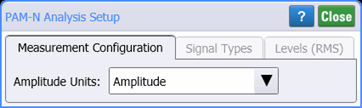
For more information, refer to Introduction to PAM4 measurements.
Amplitude Units
This setting specifies amplitude units.
| Setting | Description |
|---|---|
| Amplitude | Level and height measurements are reported in the current amplitude units: volts or Watts. This is the default setting. |
| Percent | Level and height measurements are reported in percent. |