PAM-N Setup (Configuration tab)
Measurement Configuration
 Use the Measurement Configuration tab of the PAM-N Analysis Setup dialog to adjust general parameters of the PAM-N measurement algorithms. As these settings are solely designed for measuring PAM4 waveforms, they affect measurements located in Eye Mode's PAM toolbar as well as Eye Mode's Advanced Eye Setup dialog. The Amplitude Units setting is also linked to Oscilloscope Mode's PAM toolbar. The values entered in this dialog tab do not change when switching between Oscilloscope and Eye/Mask modes. None of these PAM4 settings affect measurements that are located on any other toolbars such as the Time, Amplitude, Eye Meas toolbars.
Use the Measurement Configuration tab of the PAM-N Analysis Setup dialog to adjust general parameters of the PAM-N measurement algorithms. As these settings are solely designed for measuring PAM4 waveforms, they affect measurements located in Eye Mode's PAM toolbar as well as Eye Mode's Advanced Eye Setup dialog. The Amplitude Units setting is also linked to Oscilloscope Mode's PAM toolbar. The values entered in this dialog tab do not change when switching between Oscilloscope and Eye/Mask modes. None of these PAM4 settings affect measurements that are located on any other toolbars such as the Time, Amplitude, Eye Meas toolbars.
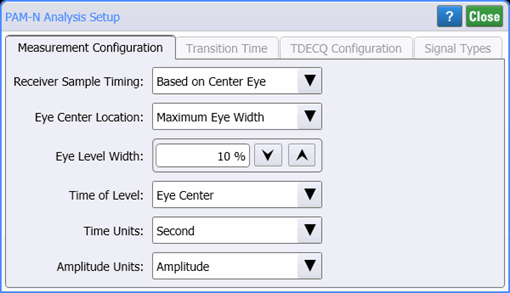
For more information, refer to Introduction to PAM4 measurements.
Receiver Sample Timing
This setting configures the timing for sampling the data. Use this setting to match the timing method used by a receiver. For signals with skewed eyes, measurements results will vary depending on this setting. This setting applies only to PAM4 measurements in Eye mode.
| Setting | Description |
|---|---|
| Based on Center Eye | Sampling timing is based on the location of the center eye (labeled Eye 1/2 in the following picture). This is the default setting. |
| Independent Per Eye | Sampling timing is independently based on the location of each of the three eyes. |
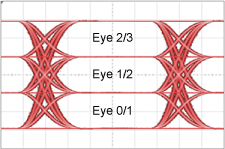
Eye Center Location
This setting selects the basis for determining the location of an eye's center on the waveform. This setting applies only to PAM4 measurements in Eye mode.
| Setting | Description |
|---|---|
| Maximum Eye Width | The eye's center is located at the eye's maximum width midway between the eye's inside left and right edges. This is the default setting. |
| Maximum Eye Height | The eye's center is located at the eye's maximum height midway between the eye's inside top and bottom edges. |
Eye Level Width
This setting defines the timespan over which an eye's amplitude level is measured. The timespan is specified as a percentage (from 1% to 25%) of the symbol period. The default setting is 10%. This setting applies only to PAM4 measurements in Eye mode.
Time of Level
Available only in Eye/Mask mode. This setting specifies the method used to locate the time at which to measure an eye's level. This setting applies only to PAM4 measurements in Eye mode.
| Setting | Description |
|---|---|
| Eye Center | The time of a level is the average of the centers of the adjacent eyes. This is the default setting. |
| Minimum RMS | The time is located within the eye's level width at the minimum level thickness (RMS values). |
Time Units
This setting specifies the time units. This setting applies only to PAM4 measurements in Eye mode.
| Setting | Description |
|---|---|
| Second | Width and skew measurements are reported in seconds. This is the default setting. |
| Unit Interval | Width and skew measurements are reported in unit intervals. |
Amplitude Units
This setting specifies amplitude units.
| Setting | Description |
|---|---|
| Amplitude | Level and height measurements are reported in the current amplitude units: volts or Watts. This is the default setting. |
| Percent | Level and height measurements are reported in percent. |
Measurements Affected by dialog Settings in Eye Mode
| PAM Measurement | dialog Settings | |||||
|---|---|---|---|---|---|---|
| Receiver Sample Timing |
Eye Center Location |
Eye Level Width |
Time of Level |
Time Units |
Amplitude Units |
|
| Symbol definitions. ♦ = setting affects measurement. ◊ = setting may affect measurement. | ||||||
| Levels | ◊ | ◊ | ♦ | ♦ | ♦ | |
| Level RMS | ◊ | ◊ | ♦ | ♦ | ♦ | |
| Level Skews | ♦ | ♦ | ♦ | ♦ | ♦ | |
| Eye Levels | ♦ | ♦ | ♦ | ♦ | ||
| Eye Skews | ♦ | ♦ | ♦ | ♦ | ||
| Eye Heights | ♦ | ♦ | ♦ | ♦ | ||
| Eye Widths | ♦ | ♦ | ♦ | |||
| Linearity | ♦ | ♦ | ♦ | ♦ | ||
Overall PAM4 Measurement Algorithm for Eye Mode
- An autoscale is performed to determine if the signal is formatted as PAM4 or NRZ.
- Determine the approximate signal-level amplitudes.
- Locate the crossing (transition) regions on both sides of the eyes.
- Determine the symbol period.
- Find the center of each eye. Note that the Receiver Sample Timing setting determines if only the middle eye (Eye 1/2) is located or all three eyes are located (Eyes 0/1, 1/2, and 2/3). The eye centers are the basis for many other measurements.
- If the Eye Center Location setting is set to Maximum Eye Width, determine the horizontal line (center amplitude) across the eye at the maximum eye width and find the time at the line's midpoint (center time).
- If the Eye Center Location setting is set to Maximum Eye Height, determine the vertical line (center time) across the eye at the maximum eye height and find the amplitude at the line's midpoint (center amplitude).
- The Eye Levels measurements are the amplitudes of the eye centers located above.
- If the Receiver Sample Timing setting is set to Based on Center Eye, the Eye Skews measurements are performed as follows:
- All Skew values are relative to the center time of the middle eye (Eye 1/2).
- Skew for the middle eye (Eye 1/2) is always 0.
- The Skew value for the other eyes (Eye 0/1 and 2/3) are at the center time of the eye opening.
- If the Receiver Sample Timing setting is set to Independent Per Eye, the Eye Skews measurements are performed as follows:
- All Skew values are relative to the average of all eye center times.
- The skew value for all eyes is determined as the time of the center of the eye.
- Perform the Levels RMS measurements ("thickness") for all eye levels:
- If the Time of Level setting is set to Eye Center, the following rules are used to determine the time location for measuring each level. Then, at each time location, a vertical measurement "window" is centered and the RMS value of the level ("thickness") is measured over this window. The width of the level measurement window is determined by the Eye Level Width percentage setting which is a percentage of the symbol period.
- If the Time of Level setting is set to Minimum RMS, the levels are measured by stepping a vertical measurement "window" in time across the entire symbol period and at each position measuring the RMS value (thickness) of each level. For each level, the minimum RMS value is selected. The width of the level measurement window is determined by the Eye Level Width percentage setting which is a percentage of the symbol period. For example, if the window is 25%, the symbol period is divided into four vertical measurement widows. The Eye Level Width setting can range from 1% to 25%. Generally, select a small percentage for measuring signals with poor quality eyes and a large percentage for good quality eyes.
- The Levels measurements are made at the location of the Levels RMS measurements (see previous step) by measuring the amplitude of each level.
- The Level Skews measurements are determined from the time location used for measuring the Levels measurements. Skew values are relative to the average time of all levels.
- The Eye Height and Eye Width measurements are derived from the Eye Center Location. The method of making these measurements is selected by the user at the time that the measurement are turned on. The selections are eye boundaries defined at zero data "hits" or at an eye opening probability. No extrapolation is used to determine Eye Height or Eye Width at a specified probability.
- Linearity measurement is calculated by inserting the level measurement values into the following equation:
| Time Locations | PAM Waveform Levels and Eyes |
|---|---|
| Level 3: Center time of Eye 2/3. |

|
| Level 2: Average time of Eye 2/3's center time and Eye 1/2's center time. | |
| Level 1: Average time of Eye 1/2's center time and Eye 0/1's center time. | |
| Level 0: Center time of Eye 0/1. |
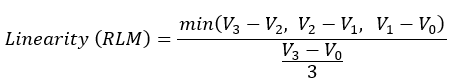
The linearity measurement in eye modes will not yield the same value as the linearity measurement in scope mode. This is due to the oscilloscope mode measurement being made at the center of individual UIs, while eye mode measurements are made on the center of all acquired UIs at once.