Average

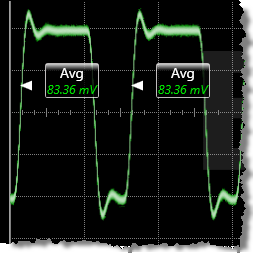 Measure the mean value of the data sampled from the entire displayed waveform or a single cycle. The record length of the waveform determines the number of data samples used for the measurement. The measurement can be restricted to a measurement region. Annotation labels are placed on the waveform to mark the average value. Average is most suitable for single-valued waveforms. In TDR/TDT mode, the measurement can be performed on any waveform that is displayed in one of the following content windows:
Measure the mean value of the data sampled from the entire displayed waveform or a single cycle. The record length of the waveform determines the number of data samples used for the measurement. The measurement can be restricted to a measurement region. Annotation labels are placed on the waveform to mark the average value. Average is most suitable for single-valued waveforms. In TDR/TDT mode, the measurement can be performed on any waveform that is displayed in one of the following content windows:
- Waveform
- Time-Ohms
- Time-Volts
- Time-%
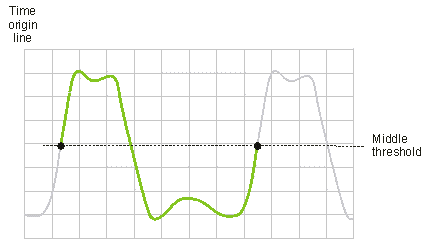
Configurable Measurement Parameters
This measurement is affected by the following settings (click Measure > Configure Base Measurements):
- Top-Base Definition tab
- Thresholds tab
To measure
- Click the toolbar's More buttons to locate the Average button.
- Click the button.
- Click the button and, if measurement regions are enabled, select the area over which the measurement is to be performed: a Region or the Entire Display.
- Select the Measurement Area (Single Cycle or Entire Display/Region).
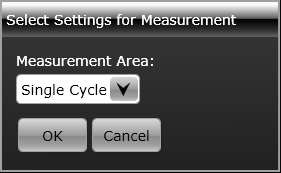
SCPI Command
:MEASure:TDR:VAVerage