:DISPlay:AMPLitude:LEVel
Meas. mode:
Jitter
Package License:
L-RND
Waveform type:
NRZ
PAM4
Flex Apps:
FlexDCA
Command Syntax
:DISPlay:AMPLitude:LEVel {ALL | ZERO | ONE | TWO | THRee}
Query Syntax
:DISPlay:AMPLitude:LEVel?
Description
For the Jitter/Noise Mode graphs Composite Histogram, Aliased Noise Spectrum, and SER Amplitude Bathtub, selects the type of signal levels to include (and thereby exclude) from the amplitude measurement algorithm: ONE, ZERO, or BOTH Levels. These are the levels from which data is acquired for calculating amplitude results. However, because the Aliased Noise Spectrum graph can only be set to use one or zero levels, if BOTH is selected, this graph defaults to using zero levels while all other graphs use both levels. The default setting is BOTH.
ALL- Selects all amplitude levels on an NRZ or PAM4 waveform.
BOTH(deprecated)- Selects levels zero and one on NRZ waveforms. For new programs, use the
ALLargument. THRee- Selects amplitude level three on a PAM4 waveform.
TWO- Selects amplitude level two on a PAM4 waveform.
ONE- Selects amplitude level one on an NRZ or PAM4 waveform.
ZERO- Selects amplitude level zero on an NRZ or PAM4 waveform.
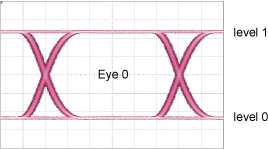
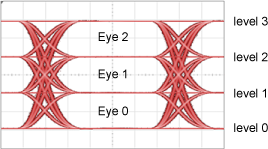
Requires FlexDCA revision A.05.60 and above for PAM4 support with arguments ALL, TWO, and THRee.