Jitter Mode Setup (Amplitude Measurements tab)
Amplitude Measurements
Use the Amplitude Measurements tab of the Jitter Mode Measurements Setup dialog, to configure amplitude measurements.
The Amplitude Measurements tab does not apply to 12-Edge Output Jitter measurements.
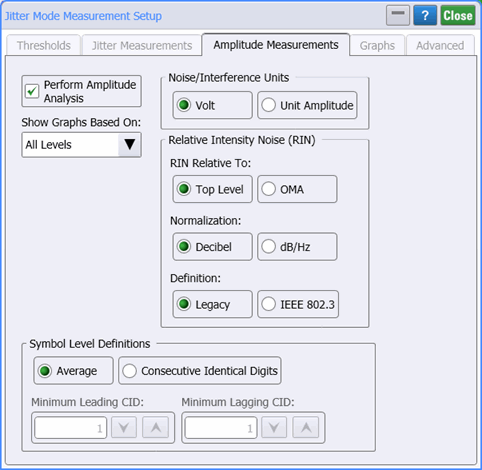
Perform Amplitude Analysis
Turns amplitude analysis on or off.
Noise/Interference Units
Selects the measurement units to be displayed, either the waveform amplitude units or Unit Amplitude (UA).
Show Graphs Based On
Select the signal level to use in the Amplitude Measurement Algorithm. You can select all levels or any single level. These are the levels from which data is acquired for calculating amplitude results. These setting are used for the Composite Histogram, Aliased Noise Spectrum, and BER Amplitude Bathtub graphs. However, because the Aliased Noise Spectrum graph can only be set to a specivic level, if All Levels is selected, this graph defaults to using the zero level while all other graphs use all levels.


Signal-to-Noise-and-Distortion Ratio (SNDR)
These dialog selections configure the SNDR measurement. The measurement results are displayed in Jitter Mode's Level results panel.
The Definition field lets you select how the ideal signal model is determined from the linear pulse response on the measured signal. P-Max uses the model's average peak amplitude. The calculated value based on this selection is displayed in the Level results panel. P-Signal uses is based on the peak amplitude of the linear fit on the measured pulse response. This is the default selection. The measurement label in the Level results panel will be P-Max or P-Signal based on this selection.
Use the Pulse Delay (Dp) field to enter the pulse delay in UIs. This value can range from 1 UI to 50 UI with the default being 4 UI.
Use the Pulse Length (Np) field to enter the length of the pulse in UIs. This value can range from 8 UI to 1,000 UI with the default being 200 UI.
Relative Intensity Noise (RIN)
In the Relative Intensity Noise field make the following selections for RIN measurements. For additional information, refer to the topic on RIN measurement results.
- RIN Relative To:
- RIN is measured relative to the Top Level or to the OMA. When Top Level is selected, the measurement is easier to compare with traditional measurements such as those done with a Keysight 71400C Lightwave Signal Analyzer. For NRZ signals, the Top Level is level one. For PAM4 signals, the Top Level is level three. When OMA is selected, the measurement is defined by IEEE 802.3ae. In addition to using 0000011111 patterns recommended in the standard, FlexDCA allows you to make RIN OMA measurements on the industry standard 2N-1 PRBS patterns. (To increase measurement speed, use a value of N that is less than or equal to 11.)
- Normalization:
- If the input channel has an optical reference filter, the RIN value can be normalized to the equivalent noise bandwidth of the sampling channel by selecting dB/Hz. The dB/Hz selection is not available if the channel does not have a filter or the filter is not on.
- Definition:
- Select results that are based either on FlexDCA's Legacy algorithm or the IEEE 802.3. The result of the IEEE based measurement is approximately 6 dB greater than FlexDCA's legacy measurement. Legacy is the default selection.
- To perform an IEEE based measurement which compensates for the IEEE RINX OMA measurement setup.
To perform an IEEE standard 802.3 measurement, set RIN Relative To to OMA and Normalization to dB/Hz. These settings are not automatically made.
Symbol Level Definition
The TI, RN, DI, ISI, and PI measurement results are reported by level. You can select the one and zero definitions to be based on an average level or on minimum Consecutive Identical Digits (CID). Measurements based on CID minimize the effects of ISI on the levels. If you select definitions that are based on an average level, the one level is reported as the mean of the one level ISI histogram, and the zero level is reported as the mean of the zero level ISI histogram. If the you select CID, the one level is defined as the average level of all ones that meet the CID requirements, and the zero level is defined as the average level of all zeros that meet the CID requirements.