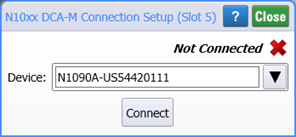DCA-M Connection Setup Dialog
The DCA-M Connection Setup dialog is used to enter the Device name for a DCA-M. Normally, FlexDCA automatically detects a DCA-M module as soon as the USB cable is connected to the PC (where N1010A FlexDCA is installed) or to a DCA-X. You can manually establish the connection by entering the DCA-M's address string as shown in this picture and then click Connect.