Connecting Infiniium UXR for FlexRT
For FlexRT, before you can view your signal on the UXR-series oscilloscope, you must make a connection between the N1010A FlexDCA application on a PC and the UXR oscilloscope. This is easy to do in both the standard and remote FlexRT installations.
To Use the Standard FlexRT Installation
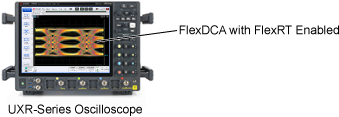
- On the UXR-series oscilloscope, display the signal that you want to measure.
- On the UXR-series oscilloscope, click the Analyze > Launch FlexRT menu commands to start FlexDCA with FlexRT enabled.
License Information. FlexRT will launch directly on the UXR scope without any license. However, to get PAM4/TDECQ and other useful measurements, you’ll need the N1010100A RND or N1010200A MFG licenses installed on the UXR.
FlexDCA is factory installed on Keysight's UXR-series oscilloscopes. If FlexDCA is not installed on the oscilloscope, download FlexDCA from the following URL: https://www.keysight.com/find/FlexDCA.
If you are not familiar with FlexDCA, when FlexDCA starts it automatically connects the UXR-series oscilloscope as an extended module as "localhost".
To Use the Remote FlexRT Installation
The following figure shows an alternative setup using a remote connection to the UXR-series oscilloscope via the LAN.
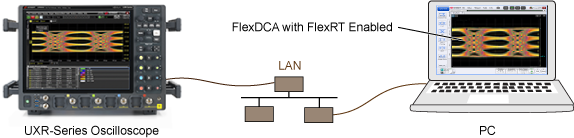
- On the UXR-series oscilloscope, display the signal that you want to measure.
- On the PC, start FlexDCA and enable FlexRT by clicking FlexDCA's Setup > Infiniium Connection Setup menu commands. In the setup dialog, enter the UXR-oscilloscope's computer name (or IP address) and click Connect.
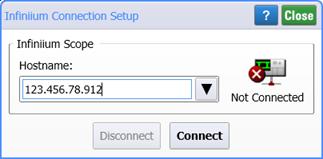
License Information. If running FlexRT on a PC, you’ll need N1010100A RND on your PC (this is a remote connection).
When using a remote connection to the UXR-series oscilloscope, the menu commands that do not apply to the UXR oscilloscope are displayed. When FlexDCA is running in FlexRT on the UXR oscilloscope, FlexDCA only menu commands are hidden.
If you are not familiar with FlexDCA, FlexDCA connects the UXR-series oscilloscope as what is known as an extended module.