AWG Connection Setup Dialog
The Arbitrary Waveform Generator Connection Setup dialog is used to enter a LAN address for connecting FlexDCA to an AWG. You can select to identify the AWG either with a SICL or VISA interface address. Valid address strings can be copied from Keysights Connection Expert or from the AWG Soft Front Panel's About dialog. Connecting to an AWG can be a bit more involved than connecting to other hardware, to be sure to read the information found in the following link:
To connect the AWG,
- Select the LAN interface: SICL or VISA.
- Enter the AWG's address string.
- Click Connect.
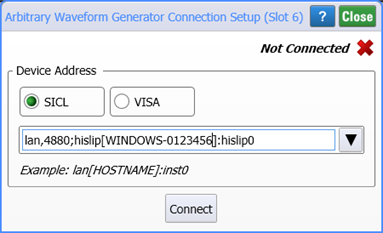
| Using | SICL Address | VISA Address |
|---|---|---|
| AWG hostname | lan,4880;hislip[WINDOWS-6ISM873]:hislip0 | TCPIP0::WINDOWS-6ISM873::hislip0::INSTR |
| AWG IP address | lan,4880;hislip[10.113.25.62]:hislip0 | TCPIP0::10.113.25.62::hislip0::INSTR |
| localhost | lan,4880;hislip[localhost]:hislip0 | TCPIP0::localhost::hislip0::INSTR |
| Note: You can use localhost if FlexDCA is running on the AWG's AXIe Embedded Controller module. | ||