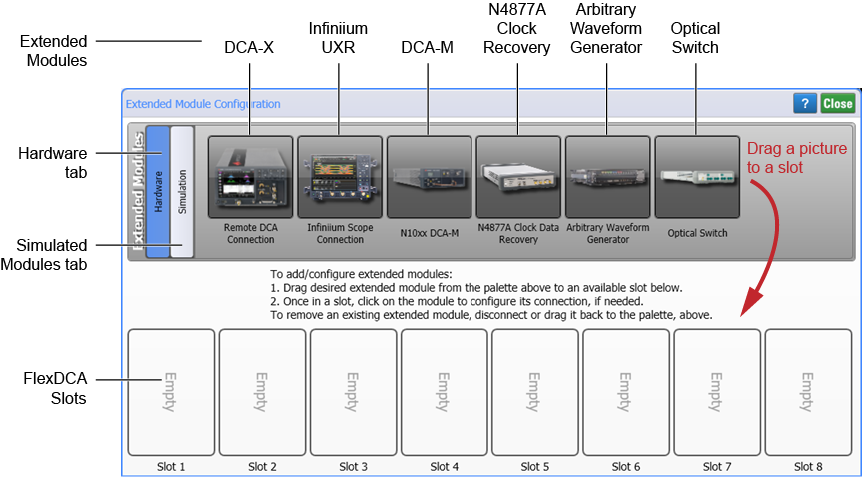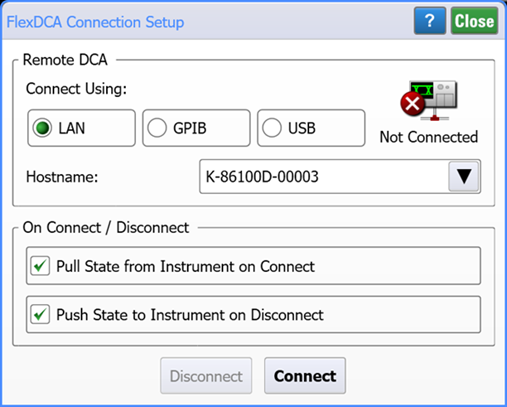Extended Module Configuration Dialog
Instrument:
N1010A
N1000A
DCA-M
Meas. mode:
Scope
Eye
Jitter
Flex Apps:
FlexDCA
FlexRT
Use the Extended Module Configuration dialog to connect FlexDCA to following hardware:
- DCA-X from FlexDCA N1010A on PC (Flex-on-Flex connection) Setup dialog.
- Keysight UXR Oscilloscope Setup dialog.
- Keysight DCA-M module Setup dialog.
- Keysight Arbitrary Waveform Generator Setup dialog.
- Optical switches Setup dialog.
- Simulated optical and electrical receiver modules Setup dialog.
Click Setup > Configure Extended Modules to open this dialog. Or, click the ![]() icon that is displayed to the right of the channel buttons along the bottom of the display.
icon that is displayed to the right of the channel buttons along the bottom of the display.
- Click the Hardware or Simulation tab, find the picture of the item that you want to connect, and drag the picture to a FlexDCA "slot" location as shown in the following picture.
- Click on the picture in the slot location to open a Connection Setup dialog from which you can make the connection. The following picture shows the dialog that is used to setup a Flex-on-Flex connection to a DCA-X.