Optical Switch Setup Dialog
Instruments:
Switch
Flex Apps:
FlexDCA
Package License:
L-RND
L-MFG
The Optical Switch Setup dialog is used to enter a USB, RS-232, or LAN SICL or VISA interface address for connecting FlexDCA to an optical switch. Valid address strings can be copied from Keysight's Connection Expert.
After connecting to the switch, configure the switch paths.
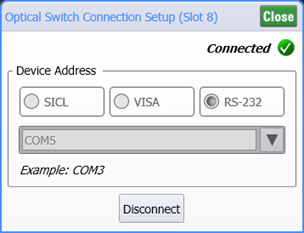
Example Address Strings
| Using | SICL Address | VISA Address |
|---|---|---|
| N7731A serial number | usb0[2391::41496::MY51350478::0] | USB0::0x0957::0xA218::MY51350478::0::INSTR |
| Using | SICL Address | VISA Address |
|---|---|---|
| hostname | lan[A-n7731a-600069]:inst0 | TCPIP0::A-n7731a-600069::inst0::INSTR |
| Using | SICL Address | VISA Address | RS-232 Address |
|---|---|---|---|
| Switch hostname | lan,4880;hislip[WINDOWS-6ISM873]:hislip0 | TCPIP0::WINDOWS-6ISM873::hislip0::INSTR | |
| Switch IP address | lan,4880;hislip[10.113.25.62]:hislip0 | TCPIP0::10.113.25.62::hislip0::INSTR | |
| localhost | lan,4880;hislip[localhost]:hislip0 | TCPIP0::localhost::hislip0::INSTR |