Peak-Peak Amplitude

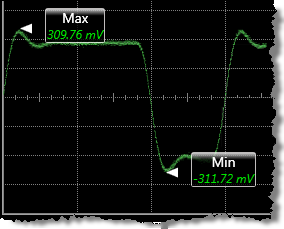 The Oscilloscope mode Peak-Peak Amplitude measures pulse waveforms. Two annotation labels are placed on the waveform. The instrument positions one label at the absolute maximum voltage or power of the waveform and the other label at the absolute minimum voltage or power of the waveform. Since the maximum and minimum values are calculated over the entire display graticule or measurement region, you will notice that the labels track the results across the graticule or region. Peak-Peak Amplitude is a measure of the difference between Vmax and V
min of a displayed pulse waveform. The entire display is used to make the measurement:
The Oscilloscope mode Peak-Peak Amplitude measures pulse waveforms. Two annotation labels are placed on the waveform. The instrument positions one label at the absolute maximum voltage or power of the waveform and the other label at the absolute minimum voltage or power of the waveform. Since the maximum and minimum values are calculated over the entire display graticule or measurement region, you will notice that the labels track the results across the graticule or region. Peak-Peak Amplitude is a measure of the difference between Vmax and V
min of a displayed pulse waveform. The entire display is used to make the measurement:
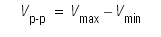
where:
V max is the voltage or power of the absolute maximum value of the waveform and V min is the voltage or power of the absolute minimum value of the waveform.
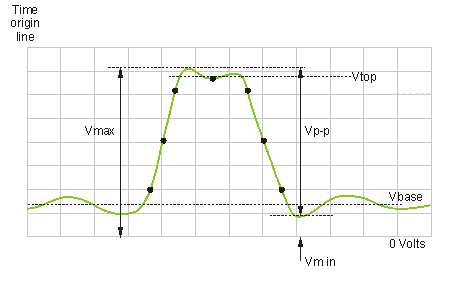
PAM4 signals. This measurement is compatible with PAM4 signals.
To measure
- Select Oscilloscope Mode.
- Click the toolbar's Amplitude tab.
- Click the More buttons to locate the Peak-Peak Amplitude button.
- Click the button.
- If measurement regions are enabled, the Select Measurement Region, Setting dialog is displayed. Select the area over which the measurement is to be performed: a Region or the Entire Display.
SCPI Command
:MEASure:OSCilloscope:VPP