Overshoot

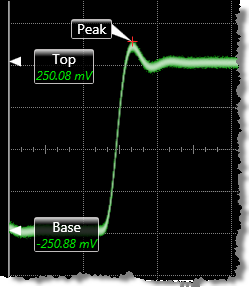 The Oscilloscope mode Overshoot is a distortion that follows a waveform edge transition. This measurement may be compatible with PAM4 signals, depending on the PAM4 waveform. Overshoot occurs after the edge crosses through the waveform threshold levels and can occur on either the rising or falling edge. Annotation labels are placed on the waveform showing the top (100%) and base (0%) levels. These levels are calculated over the entire display graticule or measurement region. The top and base labels are displayed on both ends of the graticule or region. An additional annotation label is placed on the peak amplitude of the overshoot (local Vmax or Vmin). Perform overshoot on single-valued waveforms only.
The Oscilloscope mode Overshoot is a distortion that follows a waveform edge transition. This measurement may be compatible with PAM4 signals, depending on the PAM4 waveform. Overshoot occurs after the edge crosses through the waveform threshold levels and can occur on either the rising or falling edge. Annotation labels are placed on the waveform showing the top (100%) and base (0%) levels. These levels are calculated over the entire display graticule or measurement region. The top and base labels are displayed on both ends of the graticule or region. An additional annotation label is placed on the peak amplitude of the overshoot (local Vmax or Vmin). Perform overshoot on single-valued waveforms only.
If the waveform edge is rising (upward slope), the overshoot is computed as follows:
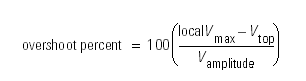
When computing overshoot, a local minimum and maximum (also referred to as overshoot intervals) is located. The local minimum or maximum occurs in the first 50 percent of the time defined along the threshold. The local maximum (overshoot interval) is found half way from the 90% threshold level on the rising edge to the next 90% threshold level at the falling edge.
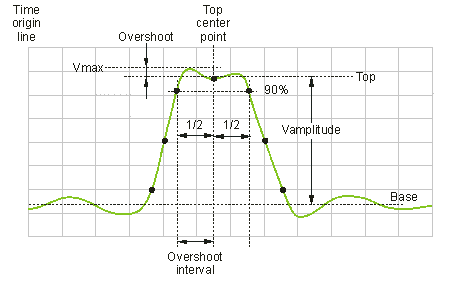
If the waveform edge is falling, the overshoot is computed as follows:
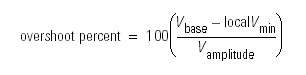
The local minimum is found half way from the 10% threshold level of the falling edge to the next 10% threshold level at the next rising edge.
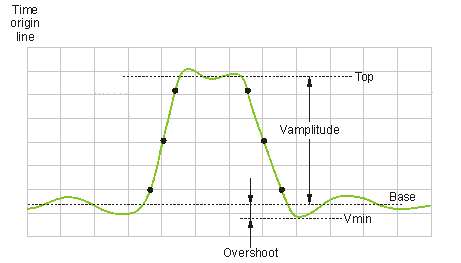
PAM4 Compatibility. Because this measurement is based on waveform top and base levels and the passing of the waveform's edge through proximal, mesial, and distal thresholds, the measurement is not designed for PAM4 signals. However, the measurement may be able to be made on PAM4 signals if the waveform top and base definitions are manual set. This can be attempted using the Top-Base Definition tab of the Configure Measurements dialog.
This measurement may be compatible with PAM4 signals, depending on the PAM4 waveform. PAM measurement capability requires the Research and Developement or Manufacturing package license.
The default setting for the threshold levels are the 10% to 90% points on the transition.
Configurable Measurement Parameters
This measurement is affected by the following settings (click Measure > Configure Base Measurements):
- Top-Base Definition tab
- Thresholds tab
To measure
- Select Oscilloscope Mode.
- Click the toolbar's Amplitude tab.
- Click the toolbar's More buttons to locate the Overshoot button.
- Click the button.
- If measurement regions are enabled, the Select Measurement Region, Setting dialog is displayed. Select the area over which the measurement is to be performed: a Region or the Entire Display.
SCPI Command
:MEASure:OSCilloscope:OVERshoot