:CMODe Subsystem
The :CMODe subsystem commands control common-mode reflection waveforms in TDR/TDT mode. Common-mode waveforms are most useful when the TDR setup is configured using the TDR Basic Control setup dialog rather than the TDR DUT Based Setup dialog. With the TDR DUT Based Setup:
- You can configure both differential and common mode traces to provide mixed stimulus S-parameters.
- Time-domain parameters are not available.
Common-mode waveforms are only available in TDR/TDT mode.
To Use the Common-Mode Commands
- Install a TDR module in the DCA-X mainframe.
- Place FlexDCA in TDR mode.
- On FlexDCA's menu, click Setup > TDR Basic Control (
:TDR:EXPerience BCONtrolcommand). - In the TDR Setup dialog, select the TDR Stimulus Mode to Differential (
:TDR:AMODE DIFFerentialcommand). With the TDR Stimulus Mode set to Differential, the TDR module's channel dialog shows both Differential and Common Mode selections. The:CMODesubsystem controls the settings that are located in the Common Mode tab.
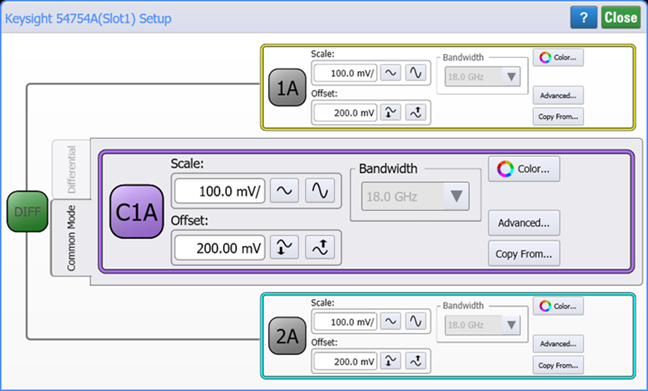
Waveform Identification
In the :CMODe command syntax, common-mode waveforms are identified by the associated module slot number (from 1 to 4). For example, the following command sets the color of the common-mode waveform of an N1055A TDR module installed in slots 1 and 2.
:CMODe1A:COLor TCOLor8
Traditional modules take up two module slots, either slots 1 and 2 or slots 3 and 4. For these type of modules, the common-mode waveform is identified using the number for the left-most occupied slot. For example, :CMODe1A or :CMODe3A, respectively. Single-slot modules could have two channels. In this case, the common-mode waveform of a module installed in slot 4 would be identified as :CMODe4. Also, when FlexDCA is configured with a simulated extended module, one-slot simulated modules are available that have two channels. The following table show several examples of common-mode waveform identification.
| Module Type | Installed Slots |
Source Channels for Differential Waveform |
Differential Channel Waveform Identification |
|---|---|---|---|
| Traditional Two-Slot, Dual Channel (for example, 54754A) |
1 & 2 | 1A and 2A | :CMODe2A
|
| 3 & 4 | 3A and 4A | :CMODe3A
|
|
| Simulated or Future Single-Slot, Dual Channel |
1 | 1A and 1B | :CMODe1A
|
| 2 | 2A and 2B | :CMODe2A
|
|
| 3 | 3A and 3B | :CMODe3A
|
|
| 4 | 4A and 4B | :CMODe4A
|
This subsystem Requires FlexDCA revision A.04.00 and above.
Example Commands
:SYSTem:MODE TDR :TDR:EXPerience BCONtrol :TDR:AMODE DIFFerential :TDR:STIMulus:CHAN1A:TYPe CMODe :TDR:STIMulus:CHAN1A:STEP ON :CMODe1A:DISPlay ON :CMODe1A:TCOLor 7