:JSAMemory:SPECtrum
Instrument:
N1000A
N109x
UXR Scope
Flex Apps:
FlexDCA
FlexRT
Meas. mode:
Scope
Eye
Jitter
Waveform type:
NRZ
PAM4
Package License:
L-RND
L-SNT
Command Syntax
:JSAMemory:SPECtrum
Query Syntax
:JSAMemory:SPECtrum?
Description
Selects from available reference clock signals for jitter spectrum analysis: Input, Measured, or Emulated. These selections are described in JSA/CRE Concepts and are identified in red on the following picture of the 86108A/B clock-recovery PLL:
- Input
- In Oscilloscope or Eye/Mask mode, from the JSA memory data, select to view all of the low- frequency jitter. Uses a constant clock as the reference. This selection is not available in Jitter Mode.
- Measured
- From the JSA memory data, select to view the low-frequency jitter that is a sub-set of the jitter spectrum that is measured by Jitter Mode. This is the output of the PLL's phase detector is the recovered clock from the hardware clock-recovery circuit as the reference.
- Emulated
- From the JSA memory data, select to view low-frequency jitter response to the user-specified clock recovery (PLL) configurations that were uses at the time that the JSA data was saved to the JSA data file. You can query the software Clock Recovery Emulation (CRE) settings in the JSA memory database with the following queries:
- PLLoop:FGAIn?
- PLLoop:FPOLe?
- PLLoop:FZERo?
- PLLoop:JTF:BWIDth?
- PLLoop:JTF:PEAKing?
- PLLoop:MODE?
- PLLoop:OJTF:BWIDth?
- PLLoop:OJTF:DFACtor?
- PLLoop:ORDer?
Before a reference clock signal can be selected, it must be made available for selection by using the :JSAMemory:INPut:SSTatus, :JSAMemory:MEASured:SSTatus, and :JSAMemory:EMULated:SSTatus commands.
Simplified Block Diagram of the 86108A/B Clock-Recovery PLL
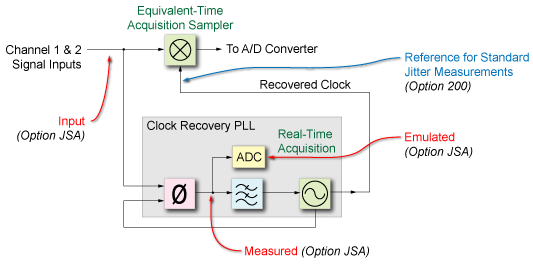
JSA requires an 86108A/B module with Option JSA. To use JSA in Jitter Mode, L-RND package license (includes feature F-JIT Enhanced Jitter Analysis) is required.
Requires FlexDCA revision A.02.50 and above.