Messages
Messages provide information about the status of the instrument or an action that has been performed (for example, Calibration is complete). Messages also appear to inform you of errors that may have occurred. Instrument messages are:
- Displayed in the Message Area, which is located at the bottom of the display.
- Listed in the Message Log Viewer dialog. Click Help > View Message Log.
- Many of the messages can also be remotely queried using the
:SYSTem:ERRor:NEXT?command.
| Icon | Description |
|---|---|
|
|
Operational error messages indicate instrument hardware or software failures. This type of message will remain on the display until the error condition is corrected. |
|
|
Advisory messages allow you to take a recommended action. This type of message indicates if an operation did not complete or was cancelled. |
|
|
Informational messages provide instrument status messages. No action is required. |
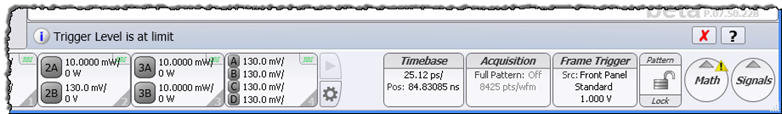
If the Message Area is not displayed, click Setup > Display Setup to open the Display Setup dialog. Select the Appearance tab and select Dock Message Area.