Flex-on-SFP with ECM
Making a Flex-on-SFP Connection
(With AXIe Chassis Embedded Controller Module)
This topic shows how to make a Flex-on-SFP connection to an M8194/5/6A and M8199A/B AWG when the AXIe chassis includes an Embedded Controller (ECM) module. The M8194/5/6A and M8199A/B each have their own Software Front Panel (SFP) application. Keysight's IO Libraries Suite, which includes Command Expert must also be installed. The suite provides supporting libraries for the SFP and is used to confirm LAN addresses.
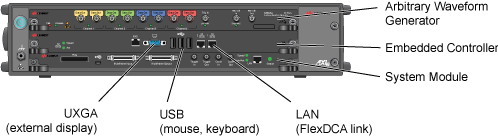
When the AXIe chassis includes an Embedded Controller module as identified in the above picture:
- FlexDCA must communicate with the Embedded Controller via a LAN connection.
- Soft Front Panel must be installed and running on the AXIe Embedded Controller.
- Install IO Libraries Suite must be installed and running on the AXIe Embedded Controller. Command Expert is included in the installation.
- Click here to find the test setup that fits your needs.
- Download the SFP from Keysight.com:
- On Keysight's home page, search for M8195A or M8196A product page.
- Click Technical Support.
- Click Drivers, Firmware & Software tab.
- Click M819XA Firmware and Soft Front Panel.
- Click Download.
- Download the latest version of the Keysight IO Libraries Suite:
- On Keysight's home page, search for IO Libraries Suite.
- Click the download link on the IO Libraries Suite page.
- Connect a display, keyboard, and mouse to the ports located on the Embedded Controller.
- Click the Windows Start menu and search for "System". Locate and record the Computer name (hostname) of the Embedded Controller. This will be needed later for making and confirming LAN connections.
- Using an external memory device, transfer the SFP and IO Libraries installation files to the Embedded Controller module.
- Install the IO Libraries Suite.
- Install the SFP.
-
 On the Windows Start menu, click Keysight M8194/5/6A and M8199A/B Soft Front Panel to start the SFP.
On the Windows Start menu, click Keysight M8194/5/6A and M8199A/B Soft Front Panel to start the SFP. - Remove the display, keyboard, and mouse from the AWG.
- According to your test setup, start the FlexDCA application that will be used to control the oscilloscope and AWG. Depending on the setup, FlexDCA could be installed in any of these items:
- External PC
- DCA-X sampling oscilloscope
- AXIe chassis's Embedded Controller module
- Follow these steps to determine the AWG's SICL and VISA address strings:
- In the external PC, DCA-X, or AXIe Embedded Controller where FlexDCA is running, from the Windows Start menu start Keysight Connection Expert.
- In Connection Expert's Instrument tab, click the + Add button and select LAN Instrument.
- In the Add a LAN device dialog, select the Enter Address tab.
- In the Hostname or IP Address field, enter the hostname (or IP address) of the AWG's Embedded Controller module.
- Select HiSlip and click Test This VISA Address. If the address is verified, click OK. Otherwise, try to verify with Instrument (VXI-11) selected.
- Click the Instruments tab and Instruments tab and the Details panel shows the valid VISA and SICL addresses for the AWG. Copy the SICL (or VISA) address string for use later in this procedure.
- Perform the following steps to make a Flex-on-AWG connection:
- In FlexDCA, click Setup > Configure Extended Modules.
- In the dialog, click the Hardware tab. Drag the Arbitrary Waveform Generator picture from the tab to an available slot. Use slot 5 if you intend on also connecting a DCA-X. In this case, the DCA-X must be installed in slots 1 through 4. The Arbitrary Waveform Generator Connection Setup dialog opens.
- In the Arbitrary Waveform Genrator Connection Setup dialog, select to use either a SICL or VISA address for the AWG. Paste the address that you copied in the Keysight Connection Expert into the address field as shown in the following picture.
- Click Connect and then Close.
- If you are also connecting to a DCA-X, make a Flex-on-Flex connection by dragging the DCA-X tile from the tab to slot 1. A DCA-X must be installed in slots 1 through 4.
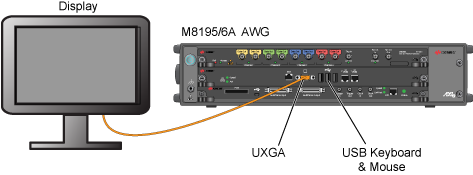
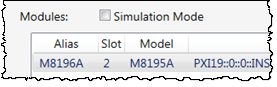 If the SFP is already running, click File > Connect to open the Connect to Instrument M8194/5/6A and M8199A/B dialog. In the dialog, if Simulation Mode is selected, unselect simulation and select the AWG module in the list. Click Connect.
If the SFP is already running, click File > Connect to open the Connect to Instrument M8194/5/6A and M8199A/B dialog. In the dialog, if Simulation Mode is selected, unselect simulation and select the AWG module in the list. Click Connect.
| SICL Address | VISA Address |
|---|---|
| lan,4880;hislip[WINDOWS-6ISM873]:hislip0 | TCPIP0::WINDOWS-6ISM873::hislip0::INSTR |
| lan,4880;hislip[10.113.25.62]:hislip0 | TCPIP0::10.113.25.62::hislip0::INSTR |
| lan,4880;hislip[localhost]:hislip0 | TCPIP0::localhost::hislip0::INSTR |
| Note: Substitute your AWG's hostname (or IP address) for the blue italicized text italicized text in the above strings. You can also use localhost if FlexDCA is running on the AXIe Embedded Controller module. | |
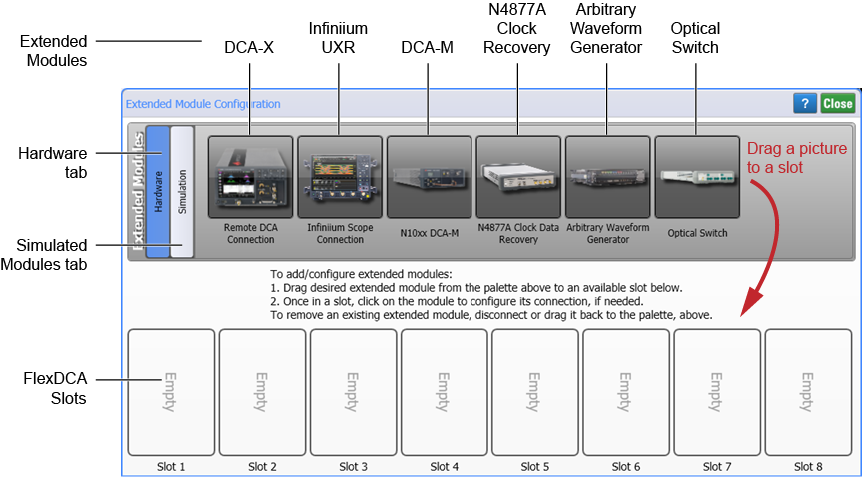
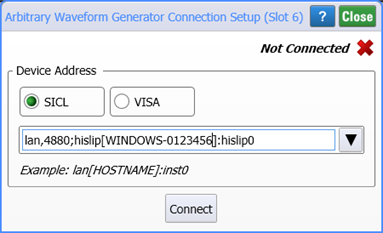
When an AWG connection is made, all AWG channels are turned off. When an AWG connection is disconnected, the on/off state of the AWG channels is not changed.
 Notice that you can start the AWG's Soft Front Panel from within the Connection Expert by clicking the Soft Front Panel button.
Notice that you can start the AWG's Soft Front Panel from within the Connection Expert by clicking the Soft Front Panel button.