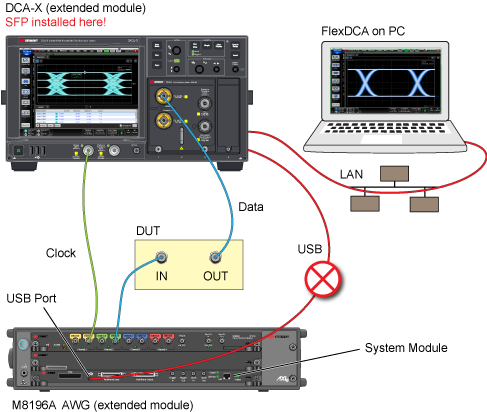Test Setups without ECM
Test Setups without AXIe Embedded Controller Module
This topic shows example test setups for use with AXIe chassis that do not have an Embedded Controller module.
In the figures, red lines represent LAN or USB cables that show FlexDCA Extended Module connections. If multiple red LAN cables are shown to a computer, only one actual LAN cable is used to connect the multiple paths to the network.
Test Setup Controlling the AWG and DCA-M from a PC
When using this setup you must do the following:
- Connect a USB (or PCIe) cable from the PC to the AXIe System Module.
- Depending on your AWG, install the M8194A, M8195A, M8196A, or M8199A/B Soft Front Panel application on the PC.
- Connect the AWG and DCA-X as extended modules within N1010A FlexDCA on the PC.
As an alternative, you could run the DCA-X's FlexDCA independently of the PC's N1010A FlexDCA. In this case, do not connect the DCA-X as an extended module to the PC's FlexDCA.
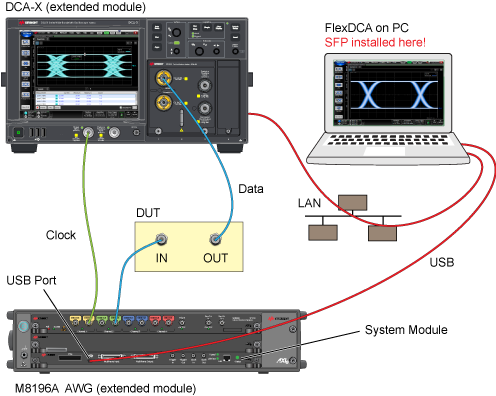
A Test Setup that Does Not Work
In an attempt to untether the PC from the location of the AWG, you might try to run the Soft Front Panel (SFP) on the DCA-X. This results in the following problems:
- If you try to establish an extended module connection from the PC's FlexDCA, you'll no longer be able to connect the DCA-X as an extended module.
- If you try to connect the AWG as an extended module to the DCA-X's FlexDCA, the AWG will be invisible to the PC's FlexDCA for an extended module.
In this situation, you could locate a PC running SFP next to the AWG for the USB/PCIe cable connection and connect this PC up to the LAN.