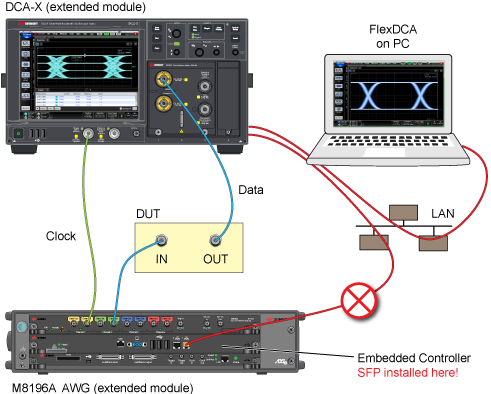Test Setups with ECM
Test Setups with AXIe Embedded Controller Module
This topic shows several test setups for use with AXIe chassis that include an Embedded Controller module. Find the setup that closely matches your needs and make the necessary connections. In all setups, notice that FlexDCA controls the AWG via a LAN connection. After completing the setup, continue with Step 2. Start the M8194/5/6A and M8199A/B Soft Front Panel.
In the figures, red lines represent LAN or USB cables that show FlexDCA Extended Module connections. If multiple red LAN cables are shown to a computer, only one actual LAN cable is used to connect the multiple paths to the network.
Setup 1. Use a PC to Control the AWG
In this setup, the DCA-X's FlexDCA performs measurements while a N1010A FlexDCA on a PC controls the AWG. FlexDCA on the DCA-X is running independently of FlexDCA on the PC. When using this setup, do the following:
- Connect the PC and the AXIe Embedded Controller module on the same Local Area Network (LAN).
- Depending on your AWG, install the M8194A, M8195A, M8196A, or M8199A/B Soft Front Panel application on the embedded controller.
- Connect the AWG as an extended module within N1010A FlexDCA on the PC.
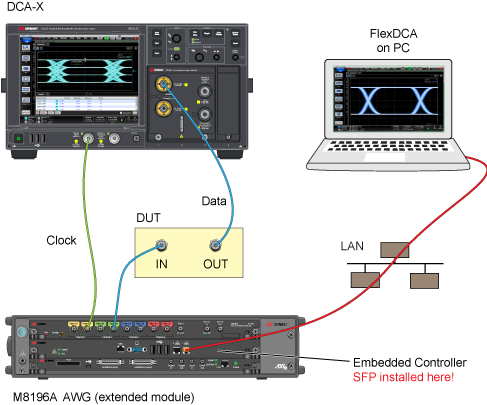
Setup 2. Controlling both DCA-X and AWG with Flex-on-Flex
In this setup, the AWG is configured as an extended module for the PC's N1010A FlexDCA. FlexDCA on the PC has a Flex-on-Flex connection established with the DCA-X's FlexDCA. FlexDCA on the PC is controlling both the DCA-X and the AWG. When using this setup, do the following:
- Connect PC, DCA-X, and the AXIe Embedded Controller module on the same LAN.
- Depending on your AWG, install the M8194A, M8195A, or M8196A Soft Front Panel application on the AXIe Embedded Controller module.
- Connect the AWG and DCA-X as extended modules within N1010A FlexDCA on the PC.
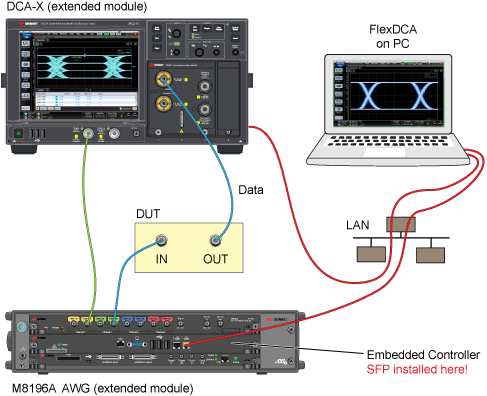
Setup 3. Controlling both DCA-M and AWG with Flex-on-Flex
This setup is similar to the previous setup except that an N1092E DCA-M is used instead of a DCA-X. DCA-M modules connect as an extended module use a USB cable. When using this setup, do the following:
- Connect the PC and the AXIe Embedded Controller module on the same LAN.
- Connect a USB cable between the PC and the DCA-M.
- Depending on your AWG, install the M8194A, M8195A, or M8196A Soft Front Panel application on the AXIe Embedded Controller module.
- Connect the AWG and DCA-X as extended modules within N1010A FlexDCA on the PC.
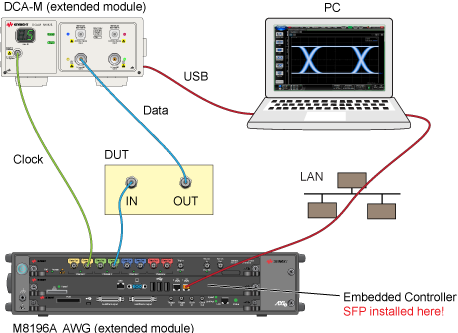
Setup 4. Controlling the AWG from DCA-X's FlexDCA
In this setup, the AWG is configured as an extended module to the DCA-X's FlexDCA. When using this setup, do the following:
- Connect the DCA-X and the AXIe Embedded Controller module on the same LAN.
- Depending on your AWG, install the M8194A, M8195A, or M8196A Soft Front Panel application on the AXIe Embedded Controller module.
- Connect the AWG as an extended module to the DCA-X's FlexDCA.
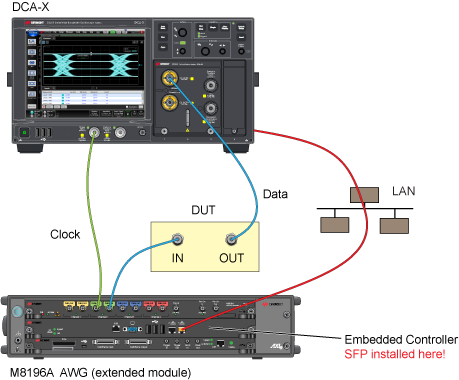
Setup 5. Controlling AWG and DCA-M from AXIe Embedded Controller's FlexDCA
In this setup, FlexDCA is installed on the AXIe Embedded Controller module. An external display is required. The AWG is connected as localhost on the lan. When using this setup, do the following:
- Connect a display, keyboard, and mouse to the AXIe Embedded Controller module.
- Connect a USB cable between the DCA-M and the AXIe Embedded Controller module.
- Depending on your AWG, install the M8194A, M8195A, or M8196A Soft Front Panel application on the AXIe Embedded Controller module.
- Install N1010A FlexDCA on the AXIe Embedded Controller module.
- Connect the DCA-M as an extended module to FlexDCA on the Embedded Controller.
- Connect the AWG as an extended module to the DCA-X's FlexDCA. For the connection, you can use
localhostin place of the AWG's hostname.
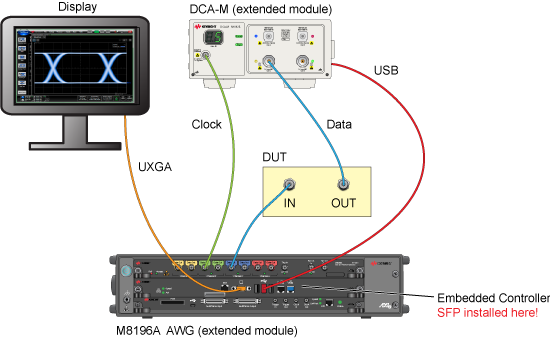
A Test Setup that Does Not Work
In this setup, the AWG is configured as an extended module for the DCA-X's FlexDCA. FlexDCA on the PC has a Flex-on-Flex connection established with FlexDCA on the DCA-X. In this situation, the AWG will be invisible to the PC's FlexDCA for use as an extended module. The solution is to directly connect the AWG as an extended module to the PC's N1010A FlexDCA.