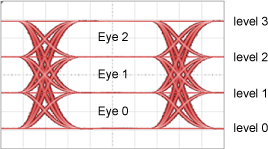Source Setup
AWG Source Setup
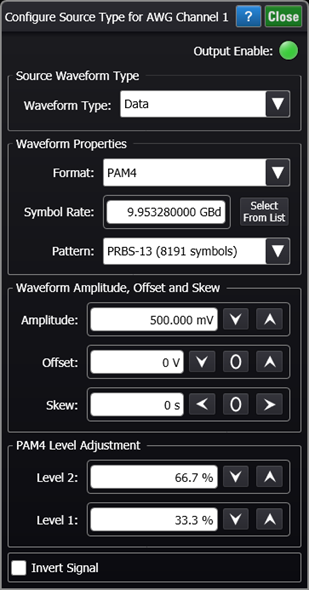
Use the Configure Source Type for AWG dialog to set the Amplitude, Offset, and Skew values of the AWG source Data or Clock waveform.
Click the Output Enable button to turn on and off the waveform. The button is green when the waveform is enabled.
Click Invert Signal to invert the waveform.
Always perform an Auto Scale after configuring the source waveform.
Source Waveform Type
Use the Waveform Type field to define the waveform as Data or Clock. This control is linked to the Channel Type selection in the M8194/5/6A and M8199A/B Setup dialog.
Waveform Properties
This field display informative information about the waveform such as symbol rate. There are no selections to be made.
PAM4 Level Adjustments
When configuring a PAM4 waveform, you can adjust level 1 and level 2 amplitudes based on a percentage of the level 3 amplitude. By default, level 1 is set to 33.3% and level 2 is set to 66.7%.