FlexEye Configuration
Use the FlexEye Acquisition dialog to configure, launch, and exit FlexEye Streaming application sessions. Each configured session represents a FlexDCA instance that is run as an independent FlexDCA sampling oscilloscope. A Default Setup (:SYSTem:DEFault remote command) clears all channel selections and sets all Station IDs to 1. The maximum number of available sessions depends on the PC's configuration and is the lesser of the following constraints:
- 2 sessions per logical processor (1 session if pattern locked)
- 1 session per 500 MB system memory (1GB system memory if pattern locked)
- Maximum of 15 sessions
Before the dialog can show Enable selections, session IDs, or VISA Addresses, FlexDCA must have avalable channels. The channels could be DCA-X hardware modules, DCA-M series modules, or simulated modules.
Selections with Pattern Lock On
When the dialog's Use Pattern Lock field is selected, the dialog selections are as shown in the following picture. The Use Pattern Lock field must be selected or cleared before the FlexEye Streaming application is launched. While FlexEye is paused or running, you cannot change the Use Pattern Lock field.
The Use Pattern Lock field must be selected or cleared before the FlexEye Streaming application is launched. While FlexEye is paused or running, you cannot change the Use Pattern Lock field. You must exit all FlexEye sessions to change this setting.
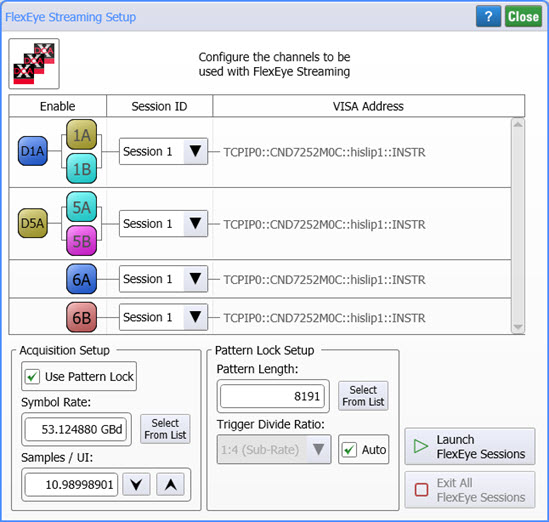
Selections with Pattern Lock Off
When the dialog's Use Pattern Lock field is cleared and an N1092A DCA-M is used with a SIRC filter, the SIRC selection and SIRC Setup fields are presented as shown in the following picture. The N1092A must have the pattern lock option, PLK, and a module witn option IRC. Be sure to enter the pattern information into the SIRC Setup fields.
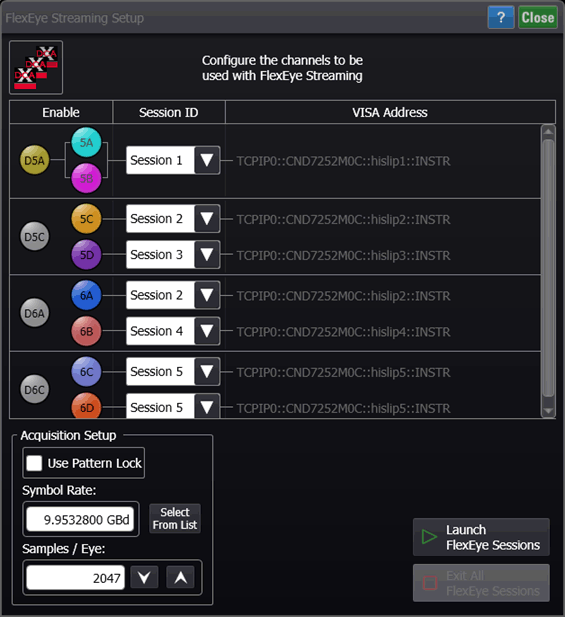
To Configure and Run FlexEye Sessions
- Select one or more channels that you want to include in the session. The channels can be in different FlexDCA slots (modules). When a differential channel is selected (for example, D1A), both of the differential's single-ended channels are automatically selected and set to the same session.
- Select the same Session ID for each of the channels that you want in the same session.
- The VISA address for the configured session is displayed in the VISA Address column. The VISA addresses are based on FlexDCA's VISA primary address before FlexEye was started.
- If the listed Symbol Rate is not correct for your setup, select the correct symbol rate. All modules must use a common clock signal.
- You can adjust the Samples per Eye as needed. Increasing the number of samples increases the data points but also can increase measurements time.

Click Launch FlexEye Sessions to start FlexEye Parallel Eye Analysis. When FlexEye sessions are launched the channels selected for each session are automatically turned on.
To Exit FlexEye Sessions
- Select the Primary tab.
- Click Pause Streaming.
- Click Exit All FlexEye Sessions to close this dialog and to end any FlexEye sessions. FlexDCA's normal graphical user interface will be displayed (no Primary or Session tabs).
