:HISTogram:HSIZe
Command Syntax
:HISTogram{1:4}:HSIZe <divisions>
<divisions> is an double.
Where the {1:4} specifier identifies one of four possible histograms. For example, :HISTogram3.
Query Syntax
:HISTogram{1:4}:HSIZe?
Description
Sets the Y-axis size of horizontal histograms (top and bottom positioned with :HISTogram:AXIS command). The size is specified in major graticule divisions. The histogram display size is scaled (normalized) each time that the histogram is displayed. The largest row is used to normalize the other rows. The row representing the maximum number of data hits acquired in the histogram is always the same length regardless of the maximum number of hits. The range of values for is 1 to 8 vertical divisions. The default value is 4 divisions, which places the maximum number of hits at the half graticule size. To set the X-axis size of vertical histograms, use the :HISTogram:VSIZe command.
Horizontal Scaling Set to 2 Graticule Divisions
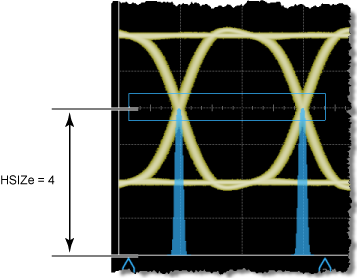
FlexDCA maintains separate size settings for the vertical and horizontal axes. Therefore, when you switch between a vertical and horizontal histograms, you must redefine the size setting.
Example Command Sequence
:HISTogram2:SOURce CHAN1A :HISTogram2:AXIS BOTTom :HISTogram2:SCALe LINear :HISTogram2:WINDow:X1 60.0E-12 :HISTogram2:WINDow:X2 62.0E-12 :HISTogram2:WINDow:Y1 -300E-3 :HISTogram2:WINDow:Y2 300E-3 :HISTogram2:WINDow:BORDer ON :HISTogram2:HSIZe 4 :HISTogram2:DISPlay ON