:SOURce:FNAMe
Command Syntax
:SOURce{1:8}{A|B|C|D}:FNAMe <filename>
Where the {1:8}{A|B|C|D} specifier identifies a module's channel.
Where <filename> is a string. This command supports the DEFault common child command.
Query Syntax
:SOURce{1:8}{A|B|C|D}:FNAMe?
Description
For simulated modules, loads a pattern waveform file (.csv) or waveform file (.wfmx) to define the waveform. To apply the pattern to the source waveform, use the :SOURce:WTYPe FNAMe command.
Requires FlexDCA revision A.02.00 and above.
| AWG Channel |
Equivalent Letter |
|---|---|
| 1 | A |
| 2 | B |
| 3 | C |
| 4 | D |
Selecting AWG Channels
When sending a :SOURce subsystem command to an AWG, the method used to specify the AWG's channel may look confusing at first glance. This is because, the AWG's front-panel channels are labeled 1, 2, 3, and 4, but FlexDCA identifies channels with letters (A, B, C, or D). As a result, you must convert the AWG's channel number to an equivalent FlexDCA letter. For example, to enable channel 3 of an AWG that is installed in FlexDCA's slot 5 use the following command: :SOURce5C:OENable ON.
Default User and Demo Folders
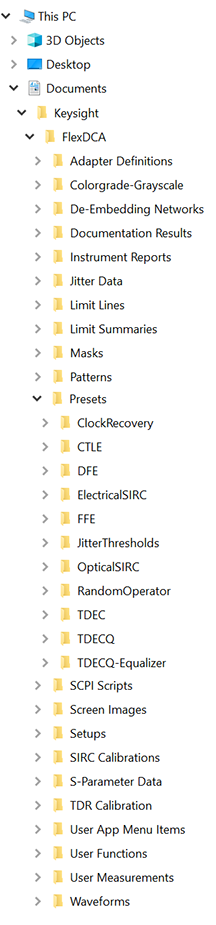
The default user data folder for storing waveform files is in %USER_DATA_DIR%\Waveforms as shown in this picture. It is good practice to include a path substitution string with the filename. For example, %USER_DATA_DIR%\Waveforms\filename.
The default demo folders for loading waveform files is in %DEMO_DIR%\Waveforms as shown in the following picture. It is good practice to include a path substitution string with the subfolders and filename. For example, %DEMO_DIR%\Waveforms\filename.
Including a path substitution string in the filename ensures that the file will be saved in (or loaded from) the desired folder. Failure to do so may result either in a file created in an parent folder or a file error. Do not append a filename extension as the extension is automatically added.
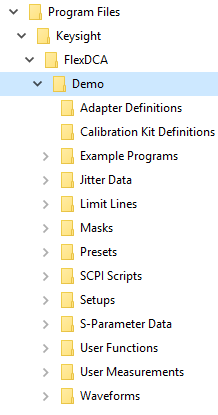
Example Command Sequence
:SOURce2A:WTYPe FILE :SOURce2A:FNAMe "MyPattern.csv"