Deskew Fixture/Cables Wizard
Location of the Different Types of Skew
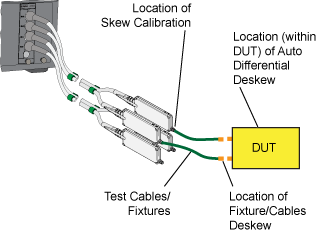
FlexDCA provides the following three deskew tools:
- Skew Calibration
- Auto Differential Deskew
- Fixture Deskew
All three tools can be applied to N1000-series plug-in modules (for example, N1045A), DCA-M modules (for example, N1094A/B), and an 86118A-H01 module. The Auto Differential Deskew additionally requires a differential channel and, as a result, is not available for optical channels.
In addition, You can also manually apply hardware skew to individual channels by opening the channel's Channel Setup dialog and clicking Advanced. You can also use Auto Deskew to apply simulated hardware skew to simulated channels.
Skew Calibration
Skew Calibration deskews the difference in electrical length between the two remote sampling head cables. It also calibrates the time accuracy. Skew calibration is located on FlexDCA's Tools > Calibrations menu.
Auto Deskew
Auto Deskew removes all skew between a differential pair of channels, regardless of the source of the skew. The skew could be introduced by fixtures, the device-unter-test, or the transmitter. Use this feature if you want to remove the skew and you are not interested in measuring the skew. Auto Deskew is located in the Advanced dialog of a Differential Electrical Channel dialog.
Deskew Fixture/Cables Wizard
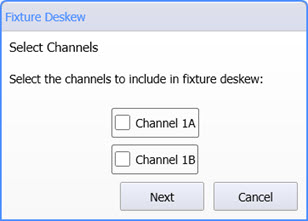
Use the Fixture Deskew dialog to deskew any number of channels using a guided procedure that applies the same signal to each input in multiple steps. Skew contributed by the fixture is removed from the measurement with any remaining skew due to the DUT and transmitter. It does not include any skew that is internal to the device-under-test. The skew is calibrated to the measurement reference plane.
You can deskew any number of channels across different modules. Because Fixture Deskew requires single-valued waveforms, the FlexDCA is placed in Oscilloscope Mode for the duration of the procedure.
Perform a Skew Calibration before running the Deskew Fixture/Cables Wizard. The skew calibration corrects for skew at the input to the module's remote sampling head and also calibrates the time accuracy.
When the procedure starts, you will be instructed to select the channels that you want to deskew. Then, as the procedure progresses, you will be instructed to connect the signal source sequentially to each channel's measurement reference plane. The type of signal required depends on whether pattern lock is established:
- If pattern lock is established, connect the pattern-locked signal to the DUT end of the fixture.
- If pattern lock is not established, connect a clock signal to the DUT end of the fixture and a synchronous trigger to the DCA-X's front-panel trigger connector.
The signal source path can include the DUT, cables, and connectors. This signal source path (without any changes) must be used when measuring each channel, thus ensuring that the only phase difference between the channels is due to any test cables and fixtures.
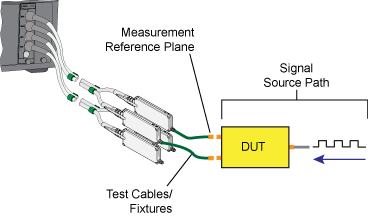
At the completion of the test, click Save State to save the deskew values to an instrument setup file (.setx). The setup file can be recalled at a later date to load the deskew data without having to rerun the Fixture Deskew. In order for the data to be accurate, your currect signal source, cables, and connectors must be identical to those used when the Fixture Deskew data was saved. This also means that the positions of cables should not have been altered, especially the cables connecting the remote sampling heads to the modules. Changing cable positions, introduces changes in phase to the signal path.
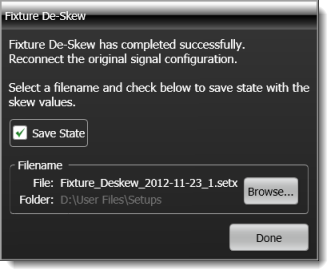
The available deskew range is based on a module's specifications.
When measuring each channel, the exact same cables, connectors, and clock source must be used.
The RF inputs on the module's remote sampling heads are very sensitive to ESD. The 1.85 mm RF connectors require special care.
Skew Non-Linearity. The skew value displayed in the dialog is a rough approximation to the amount of skew being introduced into the measurement channel.For instance, setting the left channel skew to 100 ps will skew that channel by roughly100 ps. The actual amount that it moves may be more like 140 ps.
Avoid bending the remote-head cables after the deskew is performed. The cables connecting the remote sampling heads to the plug-in module contain a high-frequency sampling strobe signal. The cables are designed to minimize the change in phase of the strobe signal as the cable is bent. However, bending either cable will change the cable's phase by several picoseconds, thereby skewing that channel relative to the other channel, as seen on FlexDCA. Before performing a deskew on the channels, it is best to position the remote sampling heads as they will be used during the measurement.