Optical Channel Advanced Setup
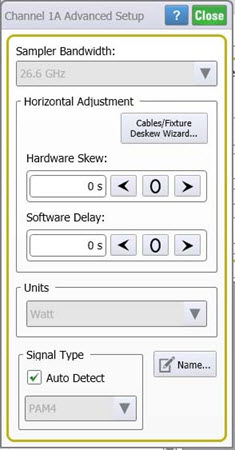
Optical Channel Advanced Setup
This dialog contains advanced settings for optical channels. To open this dialog, click the Advanced button in one of these dialogs:
Sampler Bandwidth
The Sampler Bandwidth field is grayed out as it provides troubleshooting information to Keysight's manufacturing engineers. It is an estimated and not a measured or calibrated bandwidth value. Users can and should ignore the value shown in this field. Instead, refer to the bandwidth shown parenthesis in the module Setup dialog's Reference Filter selection drop-down list as shown in the following picture. The value in parenthesis represents the nominal system bandwidth (O/E amplifiers, samplers, and A/D conversion) for a chosen hardware filter.
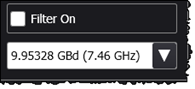
Horizontal Adjustment
For optical channels, Software Delay is available for simulated waveforms. You can manually adjust the skew to change the horizontal position of one active channel with respect to another active channel. This allows you to compensate for the time offset between two or more channels.
The skew adjust differs from the Horizontal position control, which changes the position all of the channels at the same time. Adjusting the skew does not affect the horizontal scale, vertical scale, and offset of the displayed channels.
Signal Type
In FlexDCA, three signal types can be input on an optical channel: Unspecified, NRZ format, or PAM4 format. The PAM4 selection is only available with the Research and Development or Manufacturing package licenses. By default, the signal type is automatically detected. Use this field to manually specify the signal type. This can be useful in cases where the waveform is difficult to decipher. The Signal Type settings are coupled to the identical settings that are in the PAM-N Analysis Setup dialog. You can make these selections in either location.
Custom Waveform User Names
Waveforms displayed in tiled, stacked, or zoom tiled views include a waveform label. You can change the waveform's labels to your own more meaningful user name by clicking on the label in this dialog.