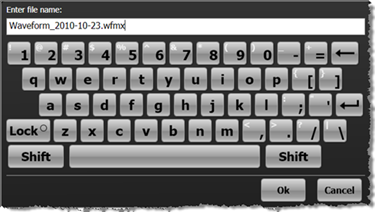Number Pad and Keyboard
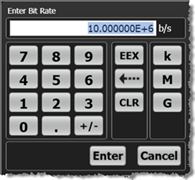 Use the pop-up number pad and keyboard when using FlexDCA on the DCA-X without a keyboard connected. When activated, the number pad and keyboard appear whenever you click an input fields that accepts alpha or numeric data. For example, the Scale field in the Timebase dialog.
Use the pop-up number pad and keyboard when using FlexDCA on the DCA-X without a keyboard connected. When activated, the number pad and keyboard appear whenever you click an input fields that accepts alpha or numeric data. For example, the Scale field in the Timebase dialog.
To activate or disable these tools, click Use On-Screen Keyboard in the Display Setup dialog's Appearance tab.