Waveform Views and Custom Labels
Meas. mode:
Scope
Eye
TDR
Waveform Labels
To help you identify displayed waveforms, waveform labels are displayed in tiled, stacked, or zoom tiled views. To customize a waveform's label:
- Change the Waveform window view to Zoom Tiled.
- Click on the label.
- In the Add User Name dialog, enter your label.
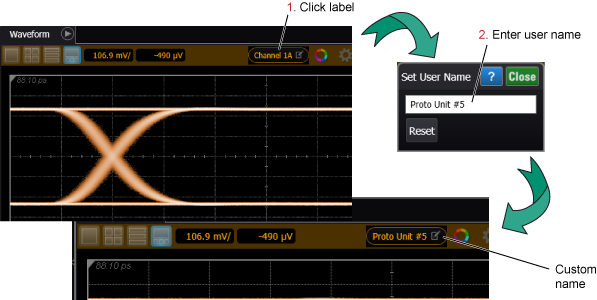
You can also edit the label in the Name field of the Advanced settings of these dialogs:
- Channel Advanced Setup dialog
- Differential Channel Advanced Setup dialog
- Function Setup dialog
- Waveform Memeory Setup dialog
- Eye Memeory Setup dialog
To reset a label to its default value, open the Add User Name dialog as described above and click Reset.