:ACQuire:SMOothing
Command Syntax
:ACQuire:SMOothing {NONE | AVERage | MEDian}
Query Syntax
:ACQuire:SMOothing?
Description
Turns on and selects the type of smoothing used to acquire data from the input waveform. Smoothing significantly reduces noise and improves resolution of the displayed waveform. To set the number of waveforms used during smoothing, use the :ACQuire:ECOunt command. When data acquisition is set to RUN (:ACQuire:RUN command), the current number of waveforms included in the smoothing is shown in the display. For some types of waveforms, it may take some time to reach the number of waveforms specified with :ACQuire:ECOunt command. In this case, use :ACQuire:ECOunt? query to return the current count number.
When smoothing is on, waveforms are acquired from multiple data acquisitions and then averaged together, point by point. The noise sources can average to zero over time while the underlying waveform is preserved. The effective resolution of the displayed waveform increases as more acquisitions are averaged together, provided that the input waveform is repetitive and has a stable trigger point. This improves the stability of both the display and waveform measurements.
By default, smoothing is disabled (NONE). When smoothing is selected, use the :ACQuire:ECOunt command to set the number of waveforms that you want to use in the calculation. You can enter a value between 2 and 32,768. The default value for the number of averages is 16.
Smoothing is available in Oscilloscope mode and Eye/Mask Mode. In Eye/Mask Mode, pattern triggering must be turned on.
FlexDCA averages the acquired waveforms point by point using the following equation:
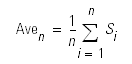
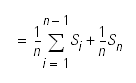
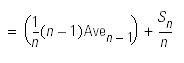
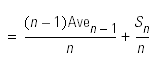
For 1 ≤ n ≤ M. After terminal count is reached (n divided by M),
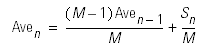
where:
Aven = the average sample value and n is the current average number.
Si = the ith sample (for the nth sample, Si = Sn)
M = the value set (terminal count) in the Number of Waveforms entry field.
For FlexPLL application, requires revision A.06.60 and above.
Example Command Sequence
This sequence of commands turns on pattern lock with 64 samples per symbol, acquires the entire pattern, and applies a 32-count smoothing.
:TRIGger:PLOCk ON *OPC? … // Your code to synchronize execution timing. :ACQuire:EPATtern ON :ACQuire:SPUI:AUTo MANual :ACQuire:SPUI 64 *OPC? … // Your code to synchronize execution timing. :ACQuire:SMOothing AVERage :ACQuire:ECOunt 32