:ECONtour Subsystem
Use the Eye Contour subsystem commands to place a group of eye-contour lines on NRZ and PAM4 eye diagrams. As shown in the following picture, an Eye Contours legend is displayed that identifies the different eye-contour lines. You can display or hide all eye-contour legends using the :DISPlay:WINDow:ECLegend command. To expand or contract all displayed eye contour legends, use the :DISPlay:WINDow:TIME:LEGend:ECEXpand command. If option 200 is not installed, an N1000A's ability to measure ultra-low levels of Random Jitter (RJ) will be reduced. Measurements of ultra-low levels of RJ can be used to obtain fixed RJ values. The Research and Development Package license has this ability.
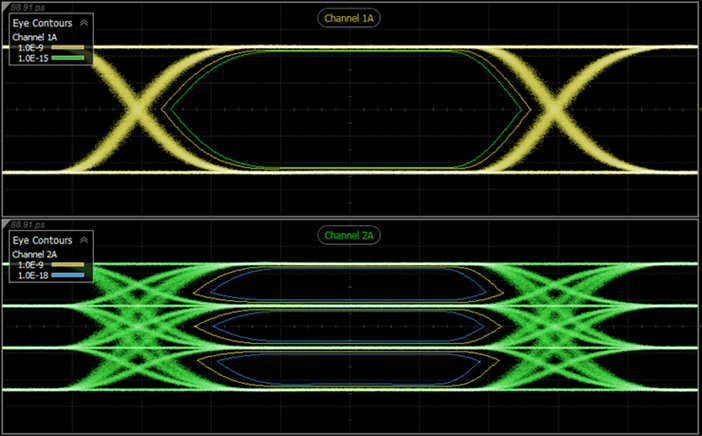
This subsystem Requires FlexDCA revision A.05.30 and above.
Example
This Python script displays a group of eye-contour lines on the Channel 2A waveform. The waveform must be displayed. The script opens a session with N1010A FlexDCA (localhost) that is running on the same PC as the script.
import visa
rm = visa.ResourceManager()
FlexDCA = rm.open_resource("TCPIP0::localhost::hislip0::INSTR")
#Set Timeout - 10 seconds
FlexDCA.timeout = 5000
FlexDCA.read_termination = '\n'
FlexDCA.write(":ECONtour2:SOURce CHANnel2A")
FlexDCA.write(":ECONtour2:PSPec BER")
FlexDCA.write(":ECONtour2:BERates 1.0E-9,2.5E-15")
FlexDCA.write(":ECONtour2:DISPlay ON")
FlexDCA.write(':SYSTem:GTLocal')
FlexDCA.close()