:FUNCtion:SECondary
Command Syntax
:FUNCtion{1:64}:SECondary{2:5} [EMPTy| FUNCtionM]
Where the {1:64} specifier identifies one of sixty four math functions that you can create. For example, :FUNCtion2.
Where the {2:5} identifies one of four secondary functions to a math function.
Where the argument FUNCtio{1:64} identifies one of sixty four math functions that you can assign to a secondary output of a multiple-output function. For example, :FUNCtion2:SECondary2 FUNCtion3.
Query Syntax
:FUNCtion{1:64}:SECondary{2:5}?
Query Response
[EMPT | FUNC{3:64}]
Description



Assigns a function identification number (ID) to:
- One of a Reference Rx operator's three possible secondary outputs, or
- One of a CNRZ5 operator's four possible secondary output, or
- One of an ENRZ operator's two possible secondary outputs.
Most operators that you create have only one output with an ID being assigned by at the time that the operator is created. However, the Reference Rx, CNRZ5, and ENRZ operators have additional secondary outputs. When a CNRZ5, or ENRZ operator is first created, IDs are automatically assigned to each secondary output. Using this command, you can change a secondary ID to any available number. For a Reference Rx operator, the secondary outputs are not automatically assigned unless or until the Show Intermediate Functions setting is turned on (:SPRocess:RRX:SIFunctions).
If you want to install a secondary operator to a Reference Receiver (Rx) operator, use the :FUNCtion:SOPerator
Requires FlexDCA revision A.06.40 and above for CNRZ5 and ENRZ operators. Revision A.07.80 and above for the Reference Rx operator.
Example Command Sequence
The following lines of code create the CNRZ5 operator shown in this picture. The first line creates the CNRZ5 operator and assigns 5 as it's primary function number. You can assign any available ID numbers to the primary and secondary outputs and the ID numbers do not need to be consecutive. The colors in the example commands help to identify function numbers, input memories (operands), and function output waveforms shown in the following figure.
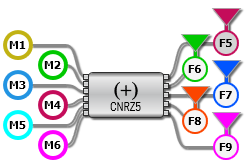
:FUNCtion5:FOPerator CNRZ5 // Create the operator :FUNCtion5:SECondary2 FUNCtion6 // Assign F6 :FUNCtion5:SECondary3 FUNCtion7 // Assign F7 :FUNCtion5:SECondary4 FUNCtion8 // Assign F8 :FUNCtion5:SECondary5 FUNCtion9 // Assign F9 :FUNCtion5:OPERand1 WMEMory1 // Assign M1 :FUNCtion5:OPERand2 WMEMory2 // Assign M2 :FUNCtion5:OPERand3 WMEMory3 // Assign M3 :FUNCtion5:OPERand4 WMEMory4 // Assign M4 :FUNCtion5:OPERand5 WMEMory5 // Assign M5 :FUNCtion5:OPERand6 WMEMory6 // Assign M6 :FUNCtion5:COLor TCOLor14; :FUNCtion5:DISPlay ON; // Display output function waveforms :FUNCtion6:COLor TCOLor2; :FUNCtion6:DISPlay ON; :FUNCtion7:COLor TCOLor9; :FUNCtion7:DISPlay ON; :FUNCtion8:COLor TCOLor12; :FUNCtion8:DISPlay ON; :FUNCtion9:COLor TCOLor6; :FUNCtion9:DISPlay ON;