Average Power

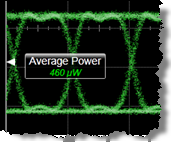 The Eye mode Average Power is a measure of the true average component of an optical signal. A waveform annotation label is placed on the average power result. Since the average power is calculated over the entire display graticule, you will notice that this label tracks the average power result across the graticule. This measurement is commonly used when identifying the fundamental parameters of a lightwave transmitter. However, it differs from other measurements because it does not rely on the waveform display in order to determine the measurement. You can measure the average power of an eye diagram. Average power is a measure of the true average component of an optical signal.
The Eye mode Average Power is a measure of the true average component of an optical signal. A waveform annotation label is placed on the average power result. Since the average power is calculated over the entire display graticule, you will notice that this label tracks the average power result across the graticule. This measurement is commonly used when identifying the fundamental parameters of a lightwave transmitter. However, it differs from other measurements because it does not rely on the waveform display in order to determine the measurement. You can measure the average power of an eye diagram. Average power is a measure of the true average component of an optical signal.
The average power measurement is only available when using the modules with integrated optical detectors (optical/electrical modules). Average power measurements cannot be made on simulated channels.
To determine average power, the internal photo detector receives the optical signal and converts this waveform to an electrical signal. The DC component of the photocurrent is measured. The photo detector is calibrated based on the wavelength selected, to give an accurate measurement of average power. The average power is determined as follows:
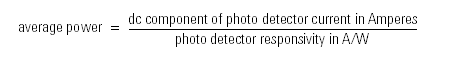
The measurement units (Watts or dBm) are selected at the time that the measurement is turned on. If Watt is selected, the instrument applies the appropriate prefix, relative to the signal size, to the linear power units. For example, the results of an average power measurement may be displayed as 10 mW.
In order to get an accurate average power measurement, you must select a factory calibrated wavelength or a user-defined wavelength (within the wavelength range of the selected module). These selections are made in a Channel Setup dialog's Advanced section. If you define a wavelength, you must perform an optical channel user calibration, which compensates for a module's photodetector responsivity at the specified wavelength. This calibration must be performed on the N1000A and can not be made from within FlexDCA.
If an extremely large value for average power is measured, the module may have lost the factory optical channel calibration. For example, a value of 260W may be displayed for a 100 mW signal. You can also perform an optical responsivity calibration for a user-defined wavelength.
Configurable Measurement Parameters
This measurement is not affected by setting in the Configure Base Measurements dialog.
To measure
- Select Eye/Mask Mode.
- Click the toolbar's Amplitude tab.
- Click the toolbar's More buttons to locate the Average Power button.
- Click the button.
- Select dBm or Watts for the measurement units.
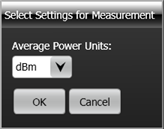
SCPI Command
:MEASure:EYE:APOWer