Bit Rate

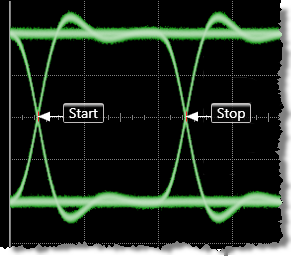 The Eye mode Bit Rate is the inverse of symbol period (1/bit period). Two annotation labels are placed at the crossing points of the eye diagram. The symbol period is a measure of the horizontal opening of an eye diagram at the crossing points of the eye. The crossing points of the eye are first located. One waveform annotation label is placed on the rising edge of the waveform as it crosses the middle threshold. The other label is placed on the falling edge as it crosses the middle threshold. Then a vertically thin measurement window is placed horizontally through the crossing points. The data within this measurement window is analyzed. This measurement window is created to be extremely small so that the width of the crossing points is not affected by the rise time and fall time of the waveform. Once the symbol period has been determined, the inverse value is calculated to determine the symbol rate (bitl rate = 1 / symbol period).
The Eye mode Bit Rate is the inverse of symbol period (1/bit period). Two annotation labels are placed at the crossing points of the eye diagram. The symbol period is a measure of the horizontal opening of an eye diagram at the crossing points of the eye. The crossing points of the eye are first located. One waveform annotation label is placed on the rising edge of the waveform as it crosses the middle threshold. The other label is placed on the falling edge as it crosses the middle threshold. Then a vertically thin measurement window is placed horizontally through the crossing points. The data within this measurement window is analyzed. This measurement window is created to be extremely small so that the width of the crossing points is not affected by the rise time and fall time of the waveform. Once the symbol period has been determined, the inverse value is calculated to determine the symbol rate (bitl rate = 1 / symbol period).
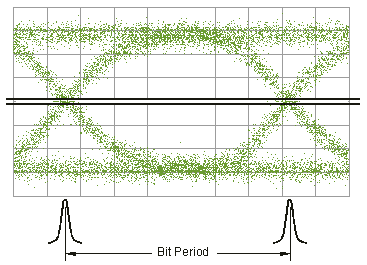
This measurement applies to NRZ waveforms and not to PAM4 waveforms.
Configurable Measurement Parameters
This measurement is affected by the following setting (click Measure > Configure Base Measurements):
- Eye Boundary tab
To measure
- Select Eye/Mask Mode.
- Click the toolbar's Eye Meas tab.
- Click Auto Scale in the menu bar.
- Click the More buttons to locate the Symbol Rate button.
- Click the button.
SCPI Command
:MEASure:EYE:BITRate