Fall Time

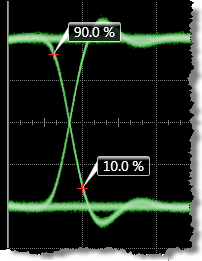 The Eye mode Fall Time is a measure of the mean transition time of the data on the downward slope of an eye diagram. The data crosses through the following three data thresholds: the upper, middle, and lower thresholds, as well as through the eye crossing points. Annotation labels are placed on the upper level and the lower level thresholds. The default setting for the threshold levels are the 10% to 90% points on the transition.
The Eye mode Fall Time is a measure of the mean transition time of the data on the downward slope of an eye diagram. The data crosses through the following three data thresholds: the upper, middle, and lower thresholds, as well as through the eye crossing points. Annotation labels are placed on the upper level and the lower level thresholds. The default setting for the threshold levels are the 10% to 90% points on the transition.
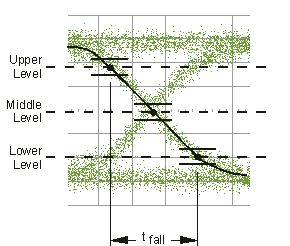
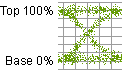 This measurement uses the top and base levels of the signal to compute the location of the lower, middle, and upper threshold levels. A histogram is first constructed to find the V
top
and V
base
values from which the mean location of the crossing points are located relative to the V
top
and V
base
. Histograms are then constructed at each of the three threshold levels (for example, the 10%, 50%, and 90% points on the transition). Each histogram is analyzed to determine the histogram mean at which the data crosses the separate threshold levels. Once the mean location for each threshold crossed is determined, the fall time is computed.
This measurement uses the top and base levels of the signal to compute the location of the lower, middle, and upper threshold levels. A histogram is first constructed to find the V
top
and V
base
values from which the mean location of the crossing points are located relative to the V
top
and V
base
. Histograms are then constructed at each of the three threshold levels (for example, the 10%, 50%, and 90% points on the transition). Each histogram is analyzed to determine the histogram mean at which the data crosses the separate threshold levels. Once the mean location for each threshold crossed is determined, the fall time is computed.
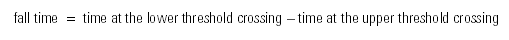
If the fall time relative to the time/division is a small value, the data acquired at the threshold levels on the falling edge will not yield accurate measurement results. (The falling edge will appear very steep on the display screen.) If the falling edge of the eye diagram is steep, decrease the horizontal time base scale so that the falling edge covers at least half a graticule division.
This measurement applies to NRZ waveforms and not to PAM4 waveforms.
Configurable Measurement Parameters
This measurement is affected by the following settings (click Measure > Configure Base Measurements):
- Top-Base Definition tab
- Thresholds tab
- Eye Boundary tab
To measure
- Select Eye/Mask Mode.
- Click the toolbar's Eye Meas tab.
- Click Auto Scale in the menu bar.
- Click the More buttons to locate the Fall Time button.
- Click the button.
SCPI Command
:MEASure:EYE:FALLtime