Database Peak Hits

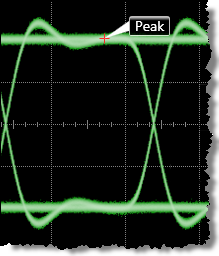 The Eye mode Database Peak Hits identifies the measurement database location that has recorded the highest (peak) number of hits. The measurement database consists of all data samples displayed on the display. Every time a display sample point is acquired on a display coordinate, the counter for that coordinate is incremented. This database bucket which records the highest number of hits is annotated on the waveform as shown in the picture to the right. As time progresses and more measurement points are recorded in the database, the database bucket with the peak hits changes and the Peak annotation moves to reflect this. The number of peak hits for the current annotated database location is listed in the Measurement Results table as shown in the following picture, which in this example is 214 hits.
The Eye mode Database Peak Hits identifies the measurement database location that has recorded the highest (peak) number of hits. The measurement database consists of all data samples displayed on the display. Every time a display sample point is acquired on a display coordinate, the counter for that coordinate is incremented. This database bucket which records the highest number of hits is annotated on the waveform as shown in the picture to the right. As time progresses and more measurement points are recorded in the database, the database bucket with the peak hits changes and the Peak annotation moves to reflect this. The number of peak hits for the current annotated database location is listed in the Measurement Results table as shown in the following picture, which in this example is 214 hits.
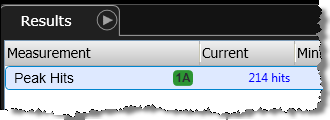
This measurement applies to both NRZ and PAM4 waveforms.
Configurable Measurement Parameters
None.
To measure
- Select Eye/Mask Mode.
- Click the toolbar's Eye Meas tab.
- Click Auto Scale in the menu bar.
- Click the More buttons to locate the Database Peak Hits button.
- Click the button.
SCPI Command
:MEASure:EYE:PEAK