Delta Time

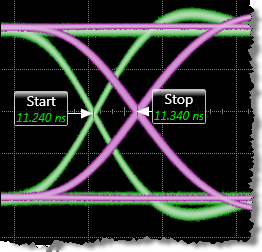 The Eye mode Δ Time (Delta Time) measurement measures the time differences between two waveforms as measured at the first crossing points. If only one waveform is displayed, the measured Δ Time is 0s. Annotation labels are placed at each crossing point. When this measurement is selected, you must choose which waveform is Signal 1 (Start measurement annotation) and which waveform is Signal 2 (Stop measurement annotation). If the waveforms are selected such that the Stop annotation occures in time before the Start annotation, the measured time will be a negative value.
The Eye mode Δ Time (Delta Time) measurement measures the time differences between two waveforms as measured at the first crossing points. If only one waveform is displayed, the measured Δ Time is 0s. Annotation labels are placed at each crossing point. When this measurement is selected, you must choose which waveform is Signal 1 (Start measurement annotation) and which waveform is Signal 2 (Stop measurement annotation). If the waveforms are selected such that the Stop annotation occures in time before the Start annotation, the measured time will be a negative value.
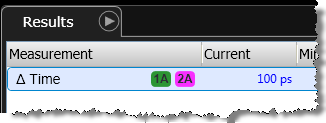
This measurement applies to NRZ waveforms and not to PAM4 waveforms.
Configurable Measurement Parameters
None.
To measure
- Select Eye/Mask Mode.
- Display two waveforms.
- Click the toolbar's Eye Meas tab.
- Click Auto Scale in the menu bar.
- Click the More button to locate the Δ Time button.
- Click the button.
- Select which waveform is Signal 1 (Start measurement annotation) and which waveform is Signal 2 (Stop measurement annotation).
SCPI Command
:MEASure:EYE:DELTatime