Crossing Time

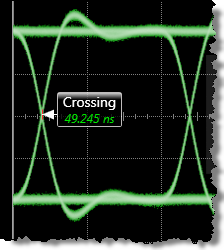 The Crossing Time measurement for NRZ waveforms is a measure of time from the horizontal reference point to the eye diagram's crossing point. The horizontal reference point defines a specific delay value relative to the trigger event and is marked by the gray triangle shown on the top left or top center edge of the graticule. Crossing time is the time when the crossing data point was sampled, relative to the trigger event.
The Crossing Time measurement for NRZ waveforms is a measure of time from the horizontal reference point to the eye diagram's crossing point. The horizontal reference point defines a specific delay value relative to the trigger event and is marked by the gray triangle shown on the top left or top center edge of the graticule. Crossing time is the time when the crossing data point was sampled, relative to the trigger event.
A vertically thin measurement window is placed horizontally through the crossing point, and a horizontal histogram is used to determine the mean location (in time) of the crossing point.
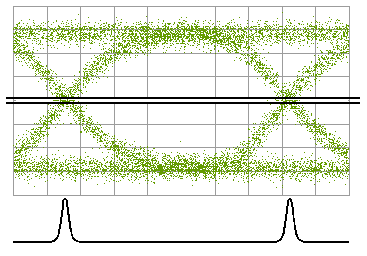
This measurement applies to NRZ waveforms and not to PAM4, PAM6, or PAM8 waveforms.
Configurable Measurement Parameters
None.
To measure
- Select Eye/Mask Mode.
- Click the toolbar's Eye Meas tab.
- Click Auto Scale in the menu bar.
- Click the More buttons to locate the Crossing Time button.
- Click the button.
SCPI Command
:MEASure:EYE:ECTime