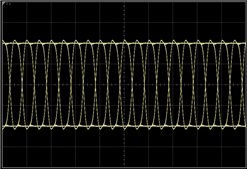:WMEMory:WRAPping
Command Syntax
:WMEMory{1:8}:WRAPping {ON | OFF | 1 | 0}
Where the {1:8} specifier identifies one of eight possible waveform memories. For example, :WMEMory4.
Query Syntax
:WMEMory{1:8}:WRAPping?
Query Response
{1 | 0}
Description
Displays an eye diagram from single-valued waveforms. This command is available whenever color-grade or gray-scale persistence is turned on (DISPlay:PERSistence). These types of persistence are always used in Eye/Mask mode. When wrapping is on, an eye diagram can be displayed to which you can apply waveform averaging (:ACQuire:SMOothing). Wrapping a waveform requires that the following conditions be true:
- Color Grade or Gray Scale persistence is selected (
:DISPlay:PERSistence), - Pattern lock is on (
:TRIGger:PLOCk), and - The entire pattern is acquired (
:ACQuire:EPATtern)
Use the :WMEMory:WINTerp command to specify the type of interpolation applied between the points to make measurements. Use the :TRIGger:BRATe command to set the data rate. When wrapping is turned off, a single-valued pattern waveform is displayed.
This command only applies to the waveform memory. A separate wrap waveform command (:ACQuire:WRAPping) is available for acquired waveforms.
Wrap Waveform OFF
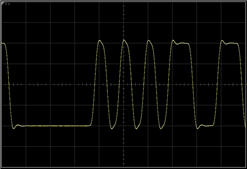
Wrap Waveform ON