:CRECovery:JSANalysis:SPECtrum
Command Syntax
:CRECovery{1:8}:JSANalysis:SPECtrum {INPut | MEASured | EMULated}
Where the {1:8} specifier identifies a slot number. The slot number is associated with the N1060A, N1076A/B, N1077A, N1078A, or 86108B module with Option JSA. When an 86108B module is used, the slot number is always 1.
Query Syntax
:CRECovery{1:8}:JSANalysis:SPECtrum?
Query Response
{INP | MEAS | EMUL}
Description
Selects the input signal's location in the clock-recovery circuit from which to construct the jitter spectrum and perform the Jitter Spectrum Analysis (JSA). The following arguments are available.
- INPut
- In Oscilloscope or Eye/Mask mode, selects to view all of the low- frequency jitter on the input signal. This is the recovered clock with the effects of the clock recovery PLL de-embedded. This selection is not available in Jitter Mode. Use the
:CRECovery:JSANalysis:OPTimize:INPutcommand to set the 86108A/B's hardware clock-recovery loop bandwidth to a minimum value which results in optimum input spectrum fidelity. If the loop can not establish lock, you can manually adjust these settings using the:CRECovery:CLBandwidthand:CRECovery:LSELectcommands. - MEASured
- Available in Oscilloscope, Eye/Mask, and Jitter modes. The Measured spectrum type complements Jitter Mode by showing the distribution of low-frequency jitter. It enables you to discover the root cause of jitter in your device. (Jitter Mode integrates jitter over a larger spectrum resulting in larger RJ measurements.) Use the
:CRECovery:CLBandwidthcommand to configure the 86108A/B clock-recovery loop bandwidth to the bandwidth specified in the applicable standard. Use the:CRECovery:LSELectcommand to set the Type Two Loop Transition Frequency (Peaking) to the recommended setting in the applicable standard. - EMULated
- Available in Oscilloscope, Eye/Mask, and Jitter modes. Emulated allows you to view low-frequency jitter response to a wide variety of user-specified clock recovery (PLL) configurations. While using the 86108A/B's hardware clock recovery, clock recovery emulation (CRE) is used to measure the incoming signal relative to an ideal software clock-recovery response. In Jitter mode, the effect of this spectrum on Jitter Mode's RJ measurement can be toggled on and off with the
:CRECovery:JSANalysis:RJCorrectioncommand. To configure the CRE PLL, use the:CRECovery:JSANalysis:PLL:ORDERcommand and its eight siblings. After configuring the Clock Recovery Emulation PLL, use the:CRECovery:JSANalysis:OPTimize:EMBeddedcommand to obtain the optimum CRE spectrum fidelity by automatically matching, as closely as possible, the hardware CDR parameters to the CRE PLL settings. You can manually configure these settings using the:CRECovery:CLBandwidthand:CRECovery:LSELectcommands.
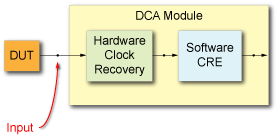
The INPut argument is not available in Jitter Mode.
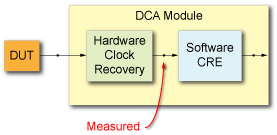
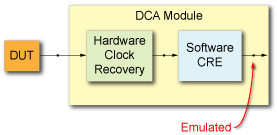
Use the :CRECovery1:JSANalysis:INTegrate:F command to set the upper and lower frequency integration limits for the jitter spectrum. Use the :CRECovery1:JSANalysis:FFTMagnitude:SMOothing command to apply smoothing to the jitter spectrum.
To turn on Jitter Spectrum Analysis (JSA) and clock recovery emulation, use the :CRECovery1:JSANalysis:ACQuire command.
Requires FlexDCA revision A.01.70 and above.
Requires a clock-recovery module that has Option JSA (Jitter Spectrum Analysis and SW Clock Recovery Emulation).
Command Compatibility
- N1060A Option JSA
- 86108A/B Option JSA
- N107X-series Option JSA
Example Command Sequence
:CRECovery{1:8}:JSANalysis:SPECtrum EMBedded
Child Commands
:ASCii:YDATaReturns comma-separated ASCII values.:DOUBle:YDATaReturns 64-bit floating point values.:FLOat:YDATaReturns 32-bit floating point values.:PEAKsReturns a comma-separated ASCII list of the identified JSA spectrum peaks.:PEAKs:ALL:POINtsReturns the number of data points.:XINCrementReturns frequency spacing between the data points.:XORiginReturns the frequency value of the first data point.