:REPository:MEASure:EYE:SELection
Command Syntax
:REPository:MEASure:EYE:SELection <measurements>
Where <measurements> is a comma-separated string that selects one or more measurements. For example, "1,3,5".
Query Syntax
:REPository:MEASure:EYE:SELection?
Description
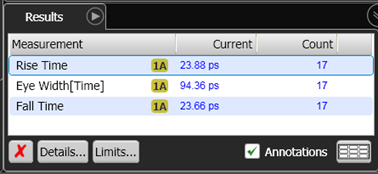 For the Selected publishing mode, selects to publish one or more Eye Mode's measurements that are listed in the Results panel. Measurements are identified using an index that represents the measurement's location in the panel. In this picture, the index for Rise Time is 1, Eye Width is 2, and Fall Time is 3. Programmatically, the you can return the index using the measurement's child
For the Selected publishing mode, selects to publish one or more Eye Mode's measurements that are listed in the Results panel. Measurements are identified using an index that represents the measurement's location in the panel. In this picture, the index for Rise Time is 1, Eye Width is 2, and Fall Time is 3. Programmatically, the you can return the index using the measurement's child :LOCation? query.
Example Command Sequence
To return the location of the Rise Time measurement, you would use these commands.
FlexDCA.write(':REPository:MEASure:PMODe SELected')
index = FlexDCA.query(':MEASure:EYE:RISetime:LOCation?')
FlexDCA.write(':REPository:MEASure:EYE:SELection ' + index)
Indexes
- To find a measurement's index by query
- To find a measurement's index from FlexDCA's GUI
- More information on measurement indexes
Example Program
The following Python code shows how you can programatically gather measurement indexes using the measurement's :LOCation? child query. The indexes are then used to select the measurements for publishing. The program assumes that FlexDCA is in Eye mode and that an eye diagram is displayed.
import visa # import VISA library
import time
rm = visa.ResourceManager() # Create an instance of PyVISA's ResourceManager
FlexDCA=rm.open_resource('TCPIP0::localhost::hislip0,4880::INSTR')
FlexDCA.read_termination = '\n'
FlexDCA.write(':MEASure:EYE:FALLtime')
FlexDCA.write(':MEASure:EYE:EWIDth')
FlexDCA.write(':MEASure:EYE:RISetime')
indexes = []
indexes.append(FlexDCA.query(':MEASure:EYE:RISetime:LOCation?'))
indexes.append(FlexDCA.query(':MEASure:EYE:FALLtime:LOCation?'))
s = ','.join(indexes)
print('Index string: ', s)
FlexDCA.write(':REPository:MEASure:EYE:SELection ' + s)
time.sleep(0.5)
FlexDCA.write(':SYSTem:GTLocal')
FlexDCA.close()
Requires FlexDCA revision A.05.70 and above.
Starting with FlexDCA revision A.06.02, a FlexDCA license is no longer required to use FlexDCA with the N8844A Data Analytics Web Service Software.