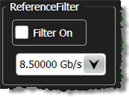Optical Channel Filters
Instrument
N1000A
N109x
UXR Scope
Flex Apps:
FlexDCA
FlexRT
Meas. mode:
Eye
Waveform type:
NRZ
SONET/SDH, Gigabit Ethernet, and Fibre Channel standards specify both a mask and a specific channel frequency response for consistency in standard measurements. This bandwidth is achieved using the filters in a module's optical channels. Available filters are dependent upon the type of plug-in module used. To turn on an optical filter, open the Channel Setup dialog and select Filter On in the Reference Filter field. Using a standard mask with a standard frequency response allows you to verify transmitter performance for standard compliance.