:SPRocess:DFEQualizer:DTHReshold
Command Syntax
:SPRocessN:DFEQualizer:DTHReshold {ON | OFF | 1 | 0}
Where N identifies one of up to 64 possible operators {1:64} that can be defined as part of a math function. The operators are numbered in the order that they were originally added to the function.
Query Syntax
:SPRocessN:DFEQualizer:DTHReshold?
Query Response
{1 | 0}
Description
 For the Decision Feedback Equalizer operator (DFE), selects to display the DFE thresholds instead of the signal.
For the Decision Feedback Equalizer operator (DFE), selects to display the DFE thresholds instead of the signal.
For Reference Rx operator, what function do I send this command to?
If the DFE equalizer is a secondary function to the Reference Rx operator, address the :SPRocess:DFEQualizer:DTHReshold command to the Reference Rx function as identified in the following Reference Rx Setup dialog's operator diagram. In the following figure, this would be Function 2 and the command would be:
:SPRocess2:DFEQualizer:DTHReshold
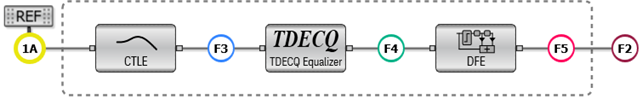
The Decision Feedback Equalizer operator is provided with the N1010A-201 Advanced Waveform Analysis license.
Requires FlexDCA revision A.02.00 and above.
Example Command Sequence
:FUNCtion1:FOPerator DFEQualizer :FUNCtion1:DISPlay ON :FUNCtion1:COLor TCOLor9 :SPRocess1:DFEQualizer:TAPS:AUTo ON :SPRocess1:DFEQualizer:TAPS:COUNt 5 :SPRocess1:DFEQualizer:TAPS:ULIMit 4.5E-1 :SPRocess1:DFEQualizer:TAPS:LLIMit -4.5E-1 :SPRocess1:DFEQualizer:CLKDelay 4.0E-12 :SPRocess1:DFEQualizer:BANDwidth:AUTo OFF :SPRocess1:DFEQualizer:BANDwidth 1.0E+10 :SPRocess1:DFEQualizer:DTHReshold ON